Alright, I've been racking my brain for a week or so trying to figure out what- or more specifically WHY- I have this context menu item in my "Recent Items" list.
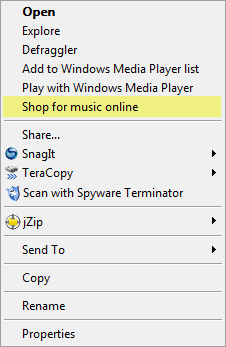
"Shop for music online" is the entry in question. It *only* appears in the Recent Items right-click context menu or when I right click on a folder in Music, nowhere else. I didn't notice it at any specific time (unsure if a certain software caused it) so I'm not sure what created it. My dad's Vista machine (also Home Premium SP1) does NOT have the entry. Both machines have WMP11 and iTunes 8.1, and upon clicking the option I am directed to a Microsoft page to buy music, looking somewhat like a primitive Windows XP-themed music store
 An unusual "Recent Items" context menu option
An unusual "Recent Items" context menu optionSo I guess my question(s) is... does anyone else have it, and how can I remove it? And why is it here if it looks like it was designed for XP (wouldn't it be more logical to detect the OS and switch to a Vista-themed site instead)?
EDIT: Also, there are NO music or video files in Recent Items, only some images. Regardless, the entry appears even on a fresh boot or after a CCleaner run, when the list is empty.
