I know that I sometimes am too fast for my own good, but most of the times I am too slow. As an example, I have only today realized how smart it can be to have a g or y -mail account to be used as a backup media for emails containing software licenses. Even though I have had such accounts for a while, I only saw the backing-up potential now. So, for a couple of hours I have been trying to figure out how to make Thunderbird re-send several hundred emails from various companies to my gmail account. So far, I have only managed to make it send a handful at the same time, even though I had marked several hundreds. Then I could of course send a handful a hundred times, but, you know, if you feel certain that it easily can be done "right" in a different way, you really don't want to do it any other "wrong" way, even if you have to use a lot more time than it otherwise would have taken. At least that is how I feel about it today, being off for Christmas and such...
So my question is: How do I make Thunderbird re-send several hundred emails (an entire folder), from various companies, from my home computer to my gmail account, in one go?

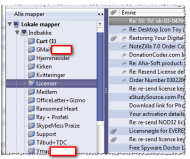 HowTo make Thunderbird re-send 100s of emails from different senders?
HowTo make Thunderbird re-send 100s of emails from different senders? HowTo make Thunderbird re-send 100s of emails from different senders?
HowTo make Thunderbird re-send 100s of emails from different senders?  HowTo make Thunderbird re-send 100s of emails from different senders?
HowTo make Thunderbird re-send 100s of emails from different senders?  HowTo make Thunderbird re-send 100s of emails from different senders?
HowTo make Thunderbird re-send 100s of emails from different senders? 