| Application Name | MiniBrowseIE (pronounced (in US English) "Mini-browsey") |
| Version | 0.2 |
| Short Description | A small and light web browser with advanced capabilities |
| Supported OSes | Windows XP, 2003, Vista, 2008 |
| Web Page | None yet |
| Download Link | ZIP file |
| System Requirements | - A Windows XP SP2 (or newer) based computer
- .NET 3.0 or greater
- IE7 required for Personal Data cleaning
|
| Version History | v0.1 - Working model with basic functionality- v0.2 - Working model with all features except General Options and Keyboard Shortcuts (RSS is in the works, it is much more complicated than planned)
|
| Author | Wreckedcarzz |
DescriptionA basic internet browser utilizing the Internet Explorer rendering engine. I have been attempting to create a fully functional browser that is "so good, I will use it personally", however I have yet to achieve that goal- this app aims to change that (for the 3rd time encounting, again from the ground up).
Previous builds were:
- Fully functional (basic tabbed browser) yet buggy "BasicBrowser" - using the IE engine. It was alright, but I only used it on rare occasion, and it didn't "feel" like a good quality program.
- Semi-functional (basic tabbed browser), slightly less buggy "MiniBrowse" - using the Gecko engine. Still in development, although I am giving up hope rapidly for it.
FeaturesIt *
should* (due to time constraints) include (by the NANY deadline):
- History (complete)
- LinkView (complete)
- Favorites (complete)
- Website security notification (complete)
- RSS (in-progress, will be released in an update)
- Printing (w/ previews)
- Privacy options (complete)
- General options (will be released in an update)
- Keyboard shortcuts (will be released in an update)
Planned Features (in addition to above)- Parental controls
- Password saving
- Better tab control (close button directly on tab, etc)
- Switch back over to the Gecko engine (eventually)
ScreenshotsMain interface:
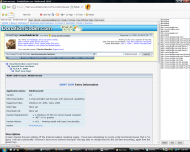 NANY 2009 Release: MiniBrowseIE
NANY 2009 Release: MiniBrowseIEClear Personal Data:
 NANY 2009 Release: MiniBrowseIE
NANY 2009 Release: MiniBrowseIEHistory and favorites center/sidebar:
 NANY 2009 Release: MiniBrowseIE
NANY 2009 Release: MiniBrowseIELinkView:
 NANY 2009 Release: MiniBrowseIE
NANY 2009 Release: MiniBrowseIESecurity notifications (site encryption, Web Security Guard link):
 NANY 2009 Release: MiniBrowseIEUsageInstallation
NANY 2009 Release: MiniBrowseIEUsageInstallationGo to the Download Link above and Open/Save (whatever you like) the ZIP file. Extract the files contents to a folder of your choice. Make sure all 4 files are in the same folder, or errors may occur (if the history.his or favorites.fav are deleted, MiniBrowseIE will error BUT re-create them after the error message).
Using the ApplicationThere is no "setup" time (after installation, that is

).
Note: The current version does not require installation and can be run from virtually any media (its under 500k in size!)UninstallationDelete the MiniBrowseIE folder and contents (wherever you extracted it to)
Known IssuesNone at this time, however be warned that this program is unstable at this point (as of this post) - I am using it currently, however I am still debugging it "constantly" (every few minutes). I won't release a beta until it is at least stable for normal usage (meaning that I can't find any bugs during a couple days use).
EDIT: Spelling, grammar, bad BBCode
EDIT: Updated items on list
EDIT: Screenshots moved and labeled, added download
EDIT: Updated information, official first release
Update: RSS should be done by the deadline, printing will be worked on afterwards (I will setup automatic updating  ) - I had to backtrack due to lost data (!) but I have recovered and made a few tweaks and improvements, more info soon!
) - I had to backtrack due to lost data (!) but I have recovered and made a few tweaks and improvements, more info soon! 
Update: RSS is implemented but not fully working, I will have it fixed in an update. Automatic updating is a go!

