I just installed v2.2.0 of Custom Desktop Logo on an older Toshiba notebook with nVidia GeForce4 420 Go graphics.
Everything works great, as long as I don't bring up the settings window. Even if I don't change any settings, when I minimize the window, the logo area becomes completely white, like this:
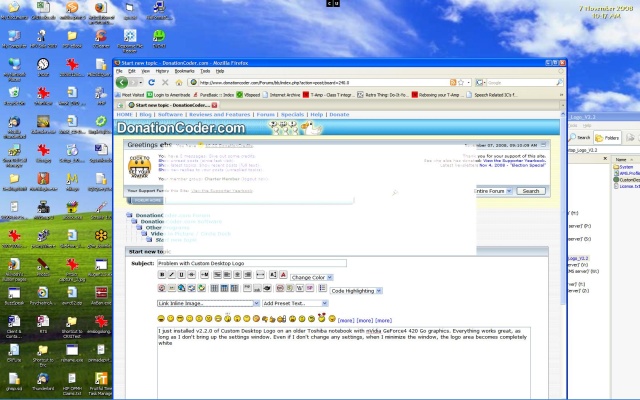
If I exit and restart the program, the logo is displayed correctly.
Could this be a bug, or maybe due to my old graphics hardware?
Regards,
Eric
