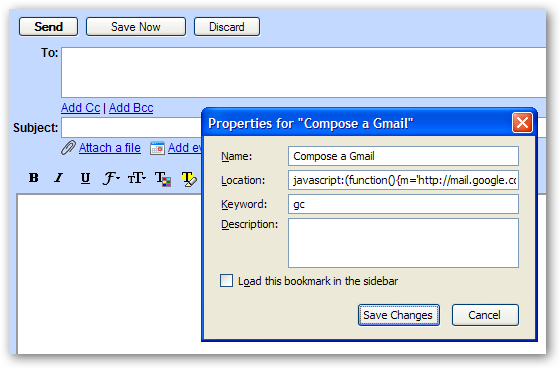i've been using a modified bookmarklet based on
Gmail This bookmarklet. just need to add a keyword and type that keyword on the location bar to open a compose window.
here's the code, just drag the link to your toolbar or bookmarks menu and drop.
javascript:(function(){m='http://mail.google.com/mail/?view=cm&fs=1&tf=1&to=&su=';w=window.open(m,'status=yes,toolbar=no,resizable=yes');setTimeout(function(){w.focus();},%20250);})();