I am confident that Mozilla will set up yet another Firefox Extension Coding Contest later this year, so I was thinking it would be fine to start out early, in order to maximize the chances of winning the contest!

There are so many useful addons for Firefox. Never the less, I will often choose to use
Avant or Maxthon instead. The feature, I want to encourage 'you' to write for Firefox, is a default feature in Avant: the floating toolbar that will show up when you mark something on a page - you do
not have to right-click; just mark and point!
The floating toolbar looks like this:
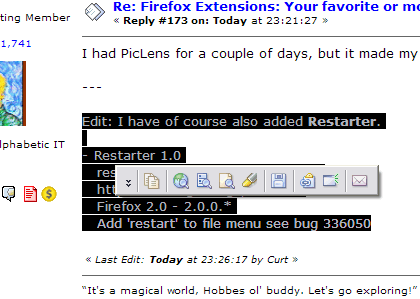
And the options are, from left to right:
Copy Highlighted Content - Search the selected text in Internet - Search the selected text in the current site - Find the next occuremce of the selected text in the current page - Highlight the selected text in the current page - Save to local disk - Copy URL to the clipboard - Open in new window - Send in an e-mail + (in tab): Save selected region as image."Save to disk" will auto- create, insert & pre-name the file:
 Avant'age addon for FF
Avant'age addon for FFI know you can have some of these features in other addons, but no-one else has
(as far as I know of) combined so many useful feaures into a single extension - and no-one else has made them available in a floating toolbar,
except of course for the Image Toolbar extension; the others all use the context menu instead. In my little head Avant is way ahead Firefox and everyone else, when it comes to this little market, so I would very much like to encourage 'you' to author an extension for Firefox to match this Avant'age!

