Light on dark, of course. You dark on lighters (hmmm... darklighters. Where have I heard that before...) I can't figure out... the abundance of white blinds me... I severely dislike the theme for DC because of that... when I come here, I'm blinded for a few secs, LOL!
-wraith808
Fascinating. It just shows we see things differently

In your screenshot, the light grays are unreadable to me due to low contrast, I have to strain my eyes and they sink into the background. The white text, OTOH, produces a contrast that's much too high - it's readable but also headache-inducing.
I could live with the light grays, but only if using bold font, to add body to the character glyphs, and I would want to brighten them up a bit (though not to pure white).
In general, I cannot be comfortable with pitch-black backgrounds, since whatever text colors I use, the contrast is either too high or too low. Red on black or blue on black, as in some of the previously posted screenshots, is just illegible to me. I think that black tends to overpower the relatively thin squiggles of text, it seems to weaken all other colors, while white brings other colors out. Gaming sites - I can never read text on gaming sites, as they all tend to use black BG. Which, come to think of it, is probably a good thing!
On the other hand, pure white background blinds me as much as anyone. The first thing I do after reinstalling the sytem is reduce the whiteness. This is my default background, RGB 210/210/210:
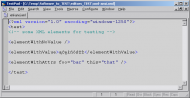 Do you use a light or a dark background in your editor for programming?
Do you use a light or a dark background in your editor for programming?Note the sparingly used syntax coloring. Apart from TextPad, the only editor I've found that lets me color the angle brackets but not their contents is EmEditor, and I love it that way. I use this color scheme everywhere, which means some funky looking websites, where the designers neglected to specify default BG color, producing a gray background with irregular patches of white. One of the easiest ways to tell crummy web design

And I experiment a little when using console tools. I avoid black, but also want the console to look different than regular windows (a nostalgic throwback to old-school monochrome monitors), so I've come up with these two schemes that work well for me:
My favorite shade of ink-blue:
 Do you use a light or a dark background in your editor for programming?
Do you use a light or a dark background in your editor for programming?And light gray on green is nicely legible, too, as Mouser noticed above:
 Do you use a light or a dark background in your editor for programming?
Do you use a light or a dark background in your editor for programming?(The font is Lucida Console bold)
