Qimage basically helps you print your photos,
but, it has to be said: it helps a
lot,
which it would want to for its price(s)...
 http://www.ddisoftware.com/qimage/
http://www.ddisoftware.com/qimage/Qimage is our world renowned batch printing and processing software.
* Optimal print quality regardless of size [see first image below]
* Optimal arrangement of prints on page
* Mix and match different size prints on each page
* Print cropping tool remembers all your crops
* User controllable final print "smart sharpening"
* Fully ICC aware color management
* View slide shows, send photos via e-mail
* Batch convert, create files for photo labs, etc.
* Automated job log, save and recall jobs/settings!
* 30 day trial available: see demo link on left
* Free lifetime upgrades!
* More...
Qimage is now available in Lite, Professional, and Studio Editions.
Only pay for the features you need! Click for feature comparison.
* Lite Edition: $34.95
* Professional Edition: $49.95
* Studio Edition: $89.95 |
You can upgrade from one version to next for the cost difference
Compare Features LinkSupport ForumQimage Support Forum (@ Steves-digicams.com Forums)Animated gif from Qimage website:I just downloaded the trial today -
I have tried it before but was too busy last trial around to get to know it well -
I still dont know it atall well but was taking some screenshots & wanted to propose it
for a discount attempt so thought I'd make a post about it.
Trial is valid for 30 days -
same as Pro version but second and further images have a grid superimposed -
if you print one image & restart, you're okay - but if you want to print more than one image on a page, you're not!
Main Window: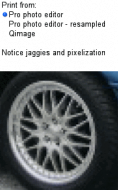 Qimage, "Professional Photographic Printing Software" - a second lookContext Menu from Layout Page on the right in main window
Qimage, "Professional Photographic Printing Software" - a second lookContext Menu from Layout Page on the right in main window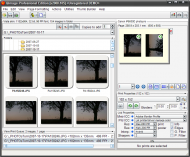 Qimage, "Professional Photographic Printing Software" - a second lookHere you can place & crop very exactly:
Qimage, "Professional Photographic Printing Software" - a second lookHere you can place & crop very exactly: Qimage, "Professional Photographic Printing Software" - a second lookThis is the batch filter from context menu above.
Qimage, "Professional Photographic Printing Software" - a second lookThis is the batch filter from context menu above.You can reduce noise -
preview window in centre has noise reduction applied on right hand side only
Also adjust colours/levels/etc quite comprehensively.
You can save all settings to new file or as a filter file with gets saved with the original -
Qimage will pick up on when you revisit folder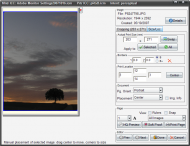 Qimage, "Professional Photographic Printing Software" - a second look
Qimage, "Professional Photographic Printing Software" - a second lookI chose this foto cause it's iso400 which is fairly noisy in this camera.
I haven't used noise reduction software much so cant say how this compares -
noise reduction
looks good but does make image "softer" which is the norm I think.
There's an iso noise reduction filter & a shadow noise reduction filter.
Calls it's sharpening
smartthis doesnt show much but I liked the look of it

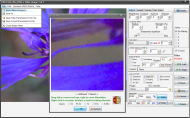 Qimage, "Professional Photographic Printing Software" - a second look
Qimage, "Professional Photographic Printing Software" - a second lookagain right hand side has noise reduction
It does make really nice prints, easily!Probably super if you want to print lots of images - me, I'm so fussy I print one image ten times instead of ten once

You can add profiles - printer, monitor.. I'm getting out of my depth here already ...check your printers ppi resolution (
not ink dpi) which helps Qimage to resize/interpolate the image in better way
http://www.ddisoftwa...age/quality/#quality.
I think I'm only getting to know this programme but in spite of gui struggles (see below) it really works quite simply, cleanly, & well out of the box
With enlargements it is very impressiveLayout is very flexible too but every time I go back to it I struggle with finding an easy way to fit more than one image to a page
Lets just say theres a steep learning curve in spots & it's probably worth printing the manual & taking it off to bed with you...
Really to do a proper "review" of this you'd have to compare prints from this & other apps -
previously I've used Canon's
Easy-PhotoPrint which comes with their printers but can also
be downloaded (free) from their website (I found it under printers[you have to follow up a particular printer -
try one of the pixma ones]/downloads but I dont have link anymore...)
It makes a lovely print (well on my canon printer at any rate) but isn't very flexible layoutwise nor for editing
Keeping in mind that I
really want this software, I'm going to get my gripes out of the way too.
I find charging almost double price for Studio edition,
whose main advantage is it can read RAW files a bit, well, rich

especially
in this day an age where everyone & their mother can use raw images
The gui I'm finding very difficult to get to know - stuff seems to be all over the place,
often in very unexpected places. Stuff one would expect a button for hidden in context menus.
In fairness there's many different aspects covered but GUI could still be a lot more intuitive.
Also, space is wasted, unnecessary toolbars cant be turned off, preview of layout doesnt fill available space..
And I'm sorry to have to say it:
out of the box it is ugly

-
I had to change a few settings & skin (new since last trial, thank you!) to get it more usable
(they have this autosetting for "closed panels" enabled by default which makes them twitch nervously &
disappear unexpectedly..), and so that I could bear looking at it - (am I really superficial

)
