Pierre
I changed "Done" field to new one called "FIN" cause I dont want things marked "done" in other grids going funny colours..
Added a "File" yes/no field, now source of grid
When I add things to grid this automatically selected = RED (= to be done)
can resend you the file if you want
I can't wait to see what you did tomos... 
Inspiration...
-Armando
eh

dont think I'd go that far Amando!
I've never been one for using search or filters much and I guess I'm very visual, so,
with lots of files being worked on, I can see progress at a glance (colourwise) and sort by column heading to see what has to be done/checked etc
With files taken from my screenshots folder:
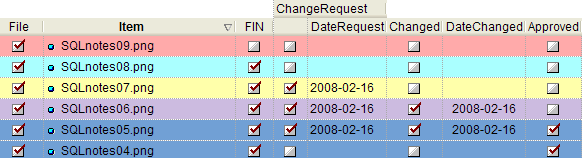
SQLnotes09.png just added, (
File box gets automatically ticked*) =
Red = To be done!
SQLnotes08.png finished,
FIN =
Blue = sent on for approval/return
SQLnotes07.png
ChangeRequest ticked =
Yellow +
DateRequest (date added automatically)
SQLnotes06.png
Changed ticked (changes implemented) =
Purple +
DateChanged (date added automatically)
SQLnotes05.png as #06 but
Approved ticked =
Dark BlueSQLnotes04.png
Approved (without any changes requested)
again:-
if a box is unticked it goes back to logical previous colour, except for
Approved - this goes back to Blue when unticked
* I've hidden this column/field, just show it here for clarity (I hope)
[edit] changed the screenshot: "Checked" box now called called
Changed, (changes implemented)

 - could save me a bit of time when I finally go flatscreen (I've chosen one but of course it's very expensive
- could save me a bit of time when I finally go flatscreen (I've chosen one but of course it's very expensive  so going to have to wait another little while)
so going to have to wait another little while)
 Recent Posts
Recent Posts
 )
)




 whooHoo!!!
whooHoo!!!