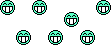801
Post New Requests Here / IDEA: Grouper
« Last post by steeladept on November 26, 2007, 06:40 AM »Maybe there is something like this out here already that I just didn't figure out yet, but this request is because I can't find it 
What I am looking for is a small program, preferrably portable, that I can use to choose buttons to group. Windows allows you to group similar items (e.g. all IE programs into a group), but it is all or nothing. I want to do the same thing, but I want to choose what gets grouped together. Moreover, since I choose what gets grouped, I would like it to be anything, not just similar items.
Extra points for groupings getting user programmable hotkeys to auto switch an entire group to the desktop, though this is certainly a feature addition and not a core request item.
One key to note here - I need this mostly for work, which means no administrative rights, though I do have USB access (for now anyway), hense the portable request.

What I am looking for is a small program, preferrably portable, that I can use to choose buttons to group. Windows allows you to group similar items (e.g. all IE programs into a group), but it is all or nothing. I want to do the same thing, but I want to choose what gets grouped together. Moreover, since I choose what gets grouped, I would like it to be anything, not just similar items.
Extra points for groupings getting user programmable hotkeys to auto switch an entire group to the desktop, though this is certainly a feature addition and not a core request item.
One key to note here - I need this mostly for work, which means no administrative rights, though I do have USB access (for now anyway), hense the portable request.

 Recent Posts
Recent Posts and really not for any other reason, really. I chose all my own parts and fought with a few minor gliches and incompatibilities. I built it as a mid-ranged gaming rig, mostly out of cost concerns, and used it for about two years. At the same time, I had been using a laptop at work.
and really not for any other reason, really. I chose all my own parts and fought with a few minor gliches and incompatibilities. I built it as a mid-ranged gaming rig, mostly out of cost concerns, and used it for about two years. At the same time, I had been using a laptop at work.


 )
)