6126
General Software Discussion / Re: Is this a worthwhile idea for a program?
« Last post by IainB on October 10, 2011, 10:24 AM »@rjbull:
There's still a lot in CHS that I have not yet managed to wrap my head around.
As @superboyac puts it:
I already think that what @mouser has done so far with CHS as a relational database is pretty impressive.
Maybe IainB hasn't discovered it yetHeh. That's true - I don't understand (have not "discovered") a great deal of functionality in CHS nor the requirements that could have conceivably led to them. To be fair, I did at least make provision for them in some general and vague lines in the requirements analysis spreadsheet though.
There's still a lot in CHS that I have not yet managed to wrap my head around.
As @superboyac puts it:
mouser, I didn't even realize CHS could do this until maybe last week or so. Guys, check it out, it's freaking awesome:
I already think that what @mouser has done so far with CHS as a relational database is pretty impressive.

 Recent Posts
Recent Posts

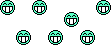

 [/edit]
[/edit]