Not sure if my experience will be helpful, but, here goes...
1: What software are you using,
Acronis True Image
FreeNAS - Dedicated NAS box (HP Microserver)
2: How often/on what schedule does it run,
Acronis runs in non-stop mode.
3: How much data are you backing up, both in terms of number of files, and total size,
Complete system. 128 GB SSD (going to up this to 256 SSD when I have time to stick the drive in)
4: How much memory does the process (or processes) use at peak and on average,
Negligible. I never even notice it. So, I couldn't even tell you. I have 16 GB RAM in this box, so memory is rarely ever an issue.
5: How much CPU does the backup process use when actively backing up.
Again, never even notice it running. I have an AMD Phenom II X6 1090T CPU, which has a good amount of power.
Here's how my hardware stacks up in the WEI:
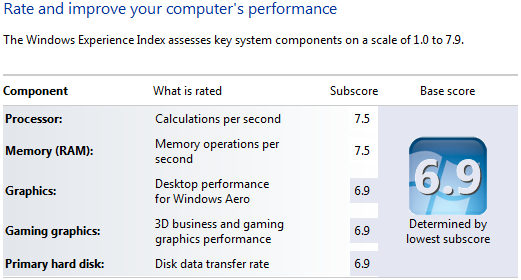
Acronis backs up to a dedicated 2 TB external drive. This protects my system and any files I've not backed up to the FreeNAS box.
A large amount of my storage is on the FreeNAS box. It has 4 drives in RAID 5. (Not optimal, but whatever - it works.)
I periodically *MOVE* files from my system to the FreeNAS box. They have RAID redundancy there, and I also have the 2 TB backup as well for the entire system and any files I've not backed up to the FreeNAS.

 Recent Posts
Recent Posts





