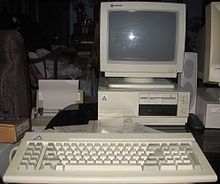Didn't work for me on a first, quick try. 
I'll take another look later…
-cranioscopical
You have to compile from the source. The attachment posted by the author with no compression or icon didn't work for me at all.
I made a small mod for calling it as a function that sets DetectHiddenWindows On, then restores the original state at the end of the function. For AHK_L apps you can just include the file and call the function.
;~ #NoTrayIcon
;~ #SingleInstance force
;~ NoTrayOrphans()
;~ ExitApp
;~ Return
NoTrayOrphans() {
DetectState := A_DetectHiddenWindows ; mod MilesAhead
DetectHiddenWindows, On ; mod MilesAhead
TrayInfo:= TrayIcons(sExeName,"ahk_class Shell_TrayWnd","ToolbarWindow32" . GetTrayBar()) "`n"
. TrayIcons(sExeName,"ahk_class NotifyIconOverflowWindow","ToolbarWindow321")
While Item:= StrX(TrayInfo, "idx:" ,N,0, "`n" ,1,0, N) {
ProcessName:= StrX(Item, "| Process: ",1,11, "|",1,2)
ProcesshWnd:= StrX(Item, "hWnd: ",1,6, " ",1,1)
ProcessuID := StrX(Item, "| uID: ",1,7, " ",1,1)
If !ProcessName
RemoveTrayIcon(ProcesshWnd, ProcessuID)
}
DetectHiddenWindows, %DetectState% ; mod MilesAhead
}
RemoveTrayIcon(hWnd, uID, nMsg = 0, hIcon = 0, nRemove = 2) {
NumPut(VarSetCapacity(ni,444,0), ni)
NumPut(hWnd , ni, 4)
NumPut(uID , ni, 8)
NumPut(1|2|4, ni,12)
NumPut(nMsg , ni,16)
NumPut(hIcon, ni,20)
Return DllCall("shell32\Shell_NotifyIconA", "Uint", nRemove, "Uint", &ni)
}
TrayIcons(sExeName,traywindow,control) {
DetectHiddenWindows, On
WinGet, pidTaskbar, PID, %traywindow%
hProc:= DllCall("OpenProcess", "Uint", 0x38, "int", 0, "Uint", pidTaskbar)
pProc:= DllCall("VirtualAllocEx", "Uint", hProc, "Uint", 0, "Uint", 32, "Uint", 0x1000, "Uint", 0x4)
SendMessage, 0x418, 0, 0, %control%, %traywindow%
Loop, %ErrorLevel%
{
SendMessage, 0x417, A_Index-1, pProc, %control%, %traywindow%
VarSetCapacity(btn,32,0), VarSetCapacity(nfo,32,0)
DllCall("ReadProcessMemory", "Uint", hProc, "Uint", pProc, "Uint", &btn, "Uint", 32, "Uint", 0)
iBitmap := NumGet(btn, 0)
idn := NumGet(btn, 4)
Statyle := NumGet(btn, 8)
If dwData := NumGet(btn,12)
iString := NumGet(btn,16)
Else dwData := NumGet(btn,16,"int64"), iString:=NumGet(btn,24,"int64")
DllCall("ReadProcessMemory", "Uint", hProc, "Uint", dwData, "Uint", &nfo, "Uint", 32, "Uint", 0)
If NumGet(btn,12)
hWnd := NumGet(nfo, 0)
, uID := NumGet(nfo, 4)
, nMsg := NumGet(nfo, 8)
, hIcon := NumGet(nfo,20)
Else hWnd := NumGet(nfo, 0,"int64"), uID:=NumGet(nfo, 8), nMsg:=NumGet(nfo,12), hIcon := NumGet(nfo,24)
WinGet, pid, PID, ahk_id %hWnd%
WinGet, sProcess, ProcessName, ahk_id %hWnd%
WinGetClass, sClass, ahk_id %hWnd%
If !sExeName || (sExeName = sProcess) || (sExeName = pid)
VarSetCapacity(sTooltip,128), VarSetCapacity(wTooltip,128*2)
, DllCall("ReadProcessMemory", "Uint", hProc, "Uint", iString, "Uint", &wTooltip, "Uint", 128*2, "Uint", 0)
, DllCall("WideCharToMultiByte", "Uint", 0, "Uint", 0, "str", wTooltip, "int", -1, "str", sTooltip, "int", 128, "Uint", 0, "Uint", 0)
, sTrayIcons .= "idx: " . A_Index-1 . " | idn: " . idn . " | Pid: " . pid . " | uID: " . uID . " | MessageID: " . nMsg . " | hWnd: " . hWnd . " | Class: " . sClass . " | Process: " . sProcess . " | Icon: " . hIcon . " | Tooltip: " . wTooltip . "`n"
}
DllCall("VirtualFreeEx", "Uint", hProc, "Uint", pProc, "Uint", 0, "Uint", 0x8000)
DllCall("CloseHandle", "Uint", hProc)
return sTrayIcons
}
GetTrayBar() {
ControlGet, hParent, hWnd,, TrayNotifyWnd1 , ahk_class Shell_TrayWnd
ControlGet, hChild , hWnd,, ToolbarWindow321, ahk_id %hParent%
Loop {
ControlGet, hWnd, hWnd,, ToolbarWindow32%A_Index%, ahk_class Shell_TrayWnd
If Not hWnd
Break
Else If hWnd = %hChild%
{
idxTB := A_Index
Break
}
}
Return idxTB
}
StrX( H, Bs="",BO=0,BT=1, ES="",EO=0,ET=1, ByRef N="" ) {
Return SubStr(H,P:=(((Z:=StrLen(ES))+(X:=StrLen(H))+StrLen(Bs)-Z-X)?((T:=InStr(H,Bs,0,((BO
<0)?(1):(BO))))?(T+BT):(X+1)):(1)),(N:=P+((Z)?((T:=InStr(H,ES,0,((EO)?(P+1):(0))))?(T-P+Z
+(0-ET)):(X+P)):(X)))-P)
} ; By SKAN: http://www.autohotkey.com/community/viewtopic.php?p=312116#p312116

 Recent Posts
Recent Posts