3276
Living Room / Hold on!! Superboy badge?!
« Last post by superboyac on November 15, 2010, 09:17 AM »So I was casually reading the forums here, as I normally do in my mornings before coffee. What do I see? Look:
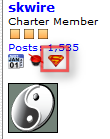
Now, my first thought was, "What?! How come I don't get to have a superboy badge!? That's my whole thing!"
So, I clicked on it to see what it takes to get a superboy badge. Well, here's what I found:
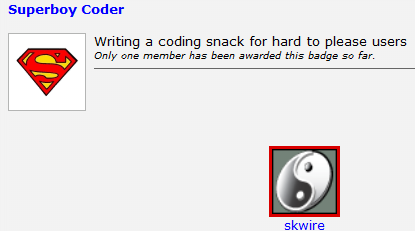
Sadly, this badge represents the kind of person I have become. Cantankerous, unreasonable, and the nitwit of the nitpickers. Skwire is well-deserving of such an award (he does write kick-ass coding snacks).
I'm sorry guys, I'm working on being a more pleasant person. I just can't help but be very specific when I ask for software. It's largely for my own selfish reasons, but it's also because I have tremendous respect for the programmers. I don't want to ask for something vague and create unnecessary work for others. I always think that by being very specific, it's less work for the programmer. They don't have to spend time trying to interpret a vague request, they can immediately understand whether or not they can do something.
Anyway, that was funny. I got a kick out of it!
Now, my first thought was, "What?! How come I don't get to have a superboy badge!? That's my whole thing!"
So, I clicked on it to see what it takes to get a superboy badge. Well, here's what I found:
Sadly, this badge represents the kind of person I have become. Cantankerous, unreasonable, and the nitwit of the nitpickers. Skwire is well-deserving of such an award (he does write kick-ass coding snacks).
I'm sorry guys, I'm working on being a more pleasant person. I just can't help but be very specific when I ask for software. It's largely for my own selfish reasons, but it's also because I have tremendous respect for the programmers. I don't want to ask for something vague and create unnecessary work for others. I always think that by being very specific, it's less work for the programmer. They don't have to spend time trying to interpret a vague request, they can immediately understand whether or not they can do something.
Anyway, that was funny. I got a kick out of it!

 Recent Posts
Recent Posts