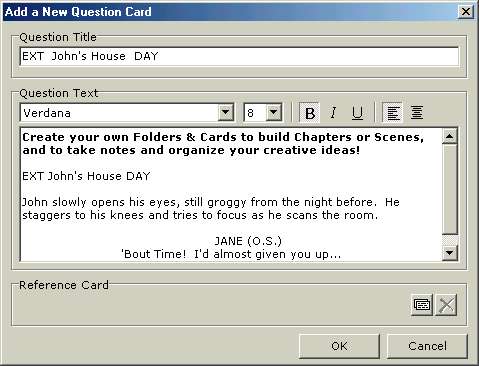...not enough supporters to be worth developing for? Much less be offered for free?
Note: I'm going try something new here and cut up my posts even more. Hopefully this becomes easier to digest. For skimmers, I've also bolded + underlined the core questions.
Coding Request Version:While reading this
thread it hit me that when I was trying polyphasic sleeping, I was approaching it from a "timer" perspective rather than a habit-forming goal.
Why was this the case I ask? I then realize that it was because most software are timers and reminders and schedulers and calendars. Even when I wanted to approach it frugally, I had to have a cheap cellphone even if I didn't use it as a cellphone just to have a cheap timer when I happen to be caught outside and need to polyphasic sleep in a sidewalk or a bench and not fear that my expensive gadget would get stolen.
Part of my failure was due to me not being disciplined enough but I realize that part of my failure was also because I have to rely on something I didn't rely on before and was unnatural not only to me but on how to reduce the barrier of entry when wanting to successfully integrate polyphasic sleeping into one's lifestyle.
You don't have to look far but polyphasic sleep is generally easier to do when you're not only fit but know the right exercises and have access to the right kinds of energy foods and have control over your environment. In essence, in order to be more successful with polyphasic sleep, you need to be successful at productivity first and even the high profile productivity successors don't get away with it easily. (Just read
Steve Pavlina's articles on his experiment to which he eventually abandoned the habit despite successfully integrating it.)
Then it made me wonder why wasn't there an application/methodology that didn't approach this as a left brain analytical structure and tailor make this for right brain people?
Could it be that right brain software are much harder to code than left brain software? (1st Developer's Corner question) It certainly doesn't appear to be that way since to me, a simple application like HijackThis (which if I'm not mistaken started out as a one man project) needs a much more complicated structure in concept than a Polyphasic Sleep helper.
I mean my idea is that to get rid of the timer layer, one needs to go back to the
review concept (or as it's more popularly known in GTD terms: the weekly review concept)
Slap a generic strongly agree/disagree model like
this except set it up in software form and daily setting/hourly model and voila! No more external timers needed. Better polyphasic sleep helper.
All you need is for a person to come home and sit down, answer a 24 hour strongly agree/disagree model question based on an hour of that day. Include a polyphasic helping food guide that asks them what food they felt they ate at the time and how much did they felt they were on a polyphasic sleep schedule in each of those hours, analyze it and chuck out an analysis and now not only do you not need a timer, you don't need any external running app and you have an application that you don't need to check up on daily much less hourly and just need to input as often as you want to reach a much more accurate visual report. (Again, very much like a quiz that
cold reads you by giving you a pre-configured generic result + image but now you're actually not asking it to generate anything beyond a cold read result)
It'd be like a much more advanced
Evaluweight where you only need to update the core analyzing script just like updating Hijackthis' detection model except without needing to constantly fight the developing malware and having an end point of the best polyphasic sleep recommended model and instantly you now have an effective
"image by association" helper than the more rational-based timers to help you get better at polyphasic sleeping. Better polyphasic sleep habit helper. No more left brain statistics pressure. The program analyzes for you and gives you a right brain suited recommended visual report. KISS as KISS goes. The advice may not be the best suited for a specific individual but nor does it force the individual to lurk at 101 polyphasic sleep sites just to get those information. A good example of this kind of developer improved model are Mnemosyne and Anki improving upon Supermemo's Space Repetition Program. Then again,
I'm not a programmerMaybe it's much harder than I think? or maybe the model is just bad and I think I have a good model?
Why do many inferior Right Brain programs get press especially when copied and many superior Right Brain programs get little exposure even when copied? (2nd Developer's Corner question)Are Right Brain program designs under-appreciated?
IMO FreeMind is a good hierarchial program. FreeMind is a good starting model for a MindMapping program. FreeMind copies get lots more press. (See
bubbl.us MindMeister or
Mind42)
FreeMind though was
never a mindmapping tool in the literal sense and if it did, it was among the worst mindmapping concept tool and people who understood the concepts of mindmapping know that it's much closer to a "dual-sided fish-boning program." Even one of The Brain developer would admit that the Brain is a mindmap inspired model rather than fulfilling closer to the Buzan-popularized mindmapping concept that many users of mindmapping truly use.
Yet, it is one of the programs that people copy the most and I notice that often times, it is not truly right-brained people praising the program but left-brained people who felt that their old tree-list programs weren't "graphically visual" enough to represent their oft preferred hierarchy model. (though I'm only judging this based on my understanding of right-brained people and analysis of these anecdotal posts)
Take for example one of Gina Trapani's
posts on Mindmaps.

Now is this a good way to organize stuff using a mindmapping program? Could be. Is this a mindmap? No, it isn't.
Why? Because mindmapping is about letting your mind flow and get unstuck.
At it's core it's about word association, not hierarchy.
It works like this:
Forum -> Post -> Choice:
A. Continue branch if you really want to proceed developing your thoughts on "Forum"
B. Create a separate branch if you want to focus on post instead.
Now does this model look like what Gina intended her mindmap to be? No. It looks like she had a pre-made hierarchy that she was fine with and said, "Hmm... you know what I really think my audience would want to read about? A howto mindmap article where I take my current
pre-configured notes and apply it to a mindmap model so I can visually see it better."
It isn't even that I'm trying to be a Mindmapping Nazi and force people to buy into
my version of a mindmap. It's just that I think most Right-Brain people who would try this stuff would feel stressed out because this is no different than a prettified tree to them. Now I can't be sure that ALL of them would feel this way but in my part, reading Gina's post in the past nearly made me skip mindmapping applications because I felt the concept just wasn't for me at a glance and it just stressed me out and FreeMind was Java! Come on, nothing against Java apps but do I really want to basically use a glorified multi-sided tree-list notetaker that's slower than a generic tree editor just so it could have
icons?
Yet today if you read most of my recent posts, I constantly mention Compendium which while also not a mindmapping tool, got me to appreciate what mindmapping does to a Right Brain person. (I also end up trying Rico Clusters on paper which was helped by loving Clusty when I discovered it when I was looking for a Google alternative.)
It's not even that I think Right Brain applications are sooooo superior to Left Brain
traditional software designs that makes me scratch my head. It's just that if the mouse is a mouse and you
treat it like a rat and force it to have sex with a rat, it's not going to have the positive healthy offspring you think it might have just cause you think they can interbreed and that is the case when left-brain productive people hijack concepts designed to help right brain unproductive people.
Take
Text2Mindmap:

Now when you first try it, you might think it's a cool thing especially for people who like these kinds of quick visualizations. Now try doing anything special with it and soon you'll find yourself frustrated once the novelty wears off. NOW try finding a right brain person (assuming we're talking to a left brain person here) who is a mindmapper and have them replace their system with this site. If they're productive they'll be able to adapt to this but I'd wager most of them are most likely going to be just as frustrated with the limitations of the system as you are and maybe even more so.
Now try asking them for a list of what annoyed them and even though their top lists might be pointing out how they are forced to have their browser open all the time as opposed to their pen and paper, as the list goes down, I guarantee you, you will soon find enough descriptions pointing out how different these concepts are to actual implementations of mindmaps
especially to a person who relies on it's concept to be productive.
Why is that again? Because in my opinion this site isn't a mindmap converter. It's a text to
graph converter. It'd be no different than if you ask for a software that's purely going to convert your data to a Gantt Chart. Now Gantt Charts have their uses but I'm sorry. Turning your data to Gantt Charts is not what makes a Right Brain person tick. It's close because it's visual. But it's not going to help them anymore than a traditionally design tree-list program that pops out Gantt Charts.
Personally I don't feel one needs to re-invent the wheel to accomodate Right Brain people. That's why this question baffles me.
I mean why can't people implement the best of both worlds especially on the non-Web 2.0, desktop freeware world like adding a
Q & A-based model to their regular apps?
It's not like you even need to
invent it. There's applications like
Lifetick's S.M.A.R.T. goal entry who proved that this can be done without intruding on a software's other designs. I mean I think more traditionally comfortable people would feel like it's bloat but to me, is it really any different than a software asking you which category and which section/subsection and what kind of role you want to assign to that data you're going to enter?
It's nearly the same thing only one model is for Right Brain people and another is for Left Brain people.
Another tweak: What's so different between adding one checkbox in your to-do list and implementing multiple checkboxes in your to-do list like
Bubble Timer?

I mean I know people can sidestep that problem with using spreadsheets but what if spreadsheets aren't the design that's going to help most Right Brain people? Even traditional model preferring people aren't fully appreciative of hacking their spreadsheet program. Just look at how many like PPLandry's InfoQube even though it's based on a spreadsheet program.
All kinds of programs deserve to be improved.
My question is: Why does it seem like freeware desktop program designs are heading more towards traditional designs than more Right Brain-catered designs when there are more traditional based clones of these applications already? (Final question)It just doesn't make sense to me. Maybe once I discover how to program my actual application I'll understand this seemingly weird designing trend but I guess by that time, I'm going to think: "I won't even bother asking and just program it myself" and then the question would be left unanswered and another new generation of people would be asking that question and wondering why free software are not just full of clones but clones of often made clones rather than clones of rarely designed payed-for software.
P.S. I apologize if I necessarily lumped anyone as Left Brained or Right Brained in this topic. I'm just trying to create a dichotomy and I know many aren't really fully Left Brained or Right Brained and there are even people who seek to be Balance Brained so it's not like I'm accusing Right Brained people as victims who can't adapt to the trend so they must be pandered to.

 Recent Posts
Recent Posts


 )
)