1376
The Getting Organized Experiment of 2007 / Re: New Getting Organized Experiment?
« Last post by Paul Keith on February 14, 2009, 05:11 PM »For example, GTD has some @phone crap that doesn't apply to people like me that avoid phones and maybe makes 2 calls a year! And they all either make a distinction between work life & home life, or are only geared towards one of them, ignoring the other. And I don't make that distinction or seperation in my life. Or they assume that the area you need to be more productive in, is in a corporate office setting. Or they assume you have disposable income to blow on "productivity crap", which they insist that you can't be productive without. (none of these systems recycle envelopes from junk mail for your todo lists, or use empty ramen cases for your inbox)-app103
app103, you're not alone in this.
In case, you missed it, I've written a post here (in DC, forgot where) that says I'm not a GTD fan at all and I'm just pointing this out here just so you would know cause what I'm about to tell you may make it sound like I'm a GTD fanboy.
-----------------------Warning! Long Post Ahead-----------------------------------
Note: The core idea is to use my experiences to justify why I both agree and disagree with app. Everything else is just details that's ideally written to address her post. No additional new GOE related post below. If you're only interested in new GOE suggestions, please skip the rest of this current post.
----------------------------------------------------------------------------------------------
That @phone thing? One major reason why I complain about a lack of DC-level productivity-centric forum.
10 times out of 10 that goddamn context thing gave me a headache and if I had any 1337 hacking skills. I'd go to the trouble of deleting all those @symbols to any of those goddamn GTD hacking tweaks be they software or paperware and for awhile I thought David Allen thought the same way as those people who thought GTD was all about putting @ symbols in your to do lists.
...until I actually heard the actual explanation from David Allen's own mouth (Warning! Torrent link).
I know I really should've read Allen's actual books especially when I don't mind downloading via p2p but even though money wasn't an issue because of this, time wasted was and from what I read of many people who've commented on GTD, they all said the book was too complicated and even GTD fanatics went on to praise the then hyped as simplified GTD alternative: ZTD (which I found to be more complicated, more jumbled than GTD personally) and then I've tested enough GTD services and software that I thought I got what GTD was without reading the book but it turns out:
All that @ context mumbo jumbo was exactly that! Mumbo jumbo. The only thing Allen contributed to that @ crap was say that you can preferably use the symbol @ as a way to give you a symbol to "get" that this was your "folder" if you want to.
Never said anything about requiring you to separate work from life from school from sex. Nada.
All David's point is that if you know what you can and can't do in this current timeframe, you are going to become less stressed out because you know what you can drop from your mind. (Ironically this is also the core of many other productivity systems like Forster's AutoFocus IMO)
You don't need to be in a concrete and specific place. You don't need to be @bathroom to check the "Remember to poop" entry on your to-do list. Simply put, you're not only supposed to not overplan, Allen's view point is that you SHOULDN'T overplan at all.
That's the problem when many fanboys hijack a person's system, ESPECIALLY if many of these people are already part of a subgroup called "planner" fanatics who already have it set in their minds that it's about the tools and not the system so when they do buy into a system, the system gets over-simplified into their tools and that's not a bad thing. At the end of the day, if it works for them. Go ahead.
The bad thing?
Don't expect them to tell/expand/explain how the system actually works. Do expect them to tell you how they imported/modified/hacked their tools to make the system work for them. Often times at the price of further giving you an un-optimized junk that requires a lot of luck on your part to get, no more different than a group of Linux fanboys telling you to RTFM...only this time, they actually hand you and walk you through the manual...at the price that it's already in a foreign language that their productivity Gods handed down to them and got spread from word of mouth to you the lost sheep.
That is why that Moleskine? Allen never supported it outside of saying GTD can be applicable to many systems (both low-tech and high-tech) so it's more like a PC way of saying "If it works for you, great then."
I don't even recall any productivity guru literally basing a productivity system around their Moleskines and if they do, that's certainly not what many followers are basing their love of Moleskines on. If anything, the Moleskine people applied the system to their notebooks and some popular blogs advertised these notebooks as a "must help" New Age Magical Mop that's just a more "real item" variation than a metaphor.
In fact you know what Allen often advises as his basic item for taking notes? Trashcan.
Yes, just write it down. Crumple it. Throw it. "In-Basket" Brain "Dump" not... Brain "Buy Expensive Notebook, then write down Notes, then open XP, then use <x> software, then Print it out, then go to the bathroom and take an actual Dump."
That's why he advises that context thing.
You're not supposed to make contexts for stuff you can put in your organizer.
What it does is give you that "Aha!" moment to not get stressed out about stuff you currently are unable to do. For example, if the power's out and your computer's down, no matter how you stress over that report you need to write in your Word Processor. Won't happen so what do you do? "He" writes it under @computer. Not you. He.
The general concept though isn't about the symbol @ or where you are. It's about not getting stressed over stuff that you know you can't do now so that you can focus on the stuff you can do now. That's also where all that long term goals come in. You're not supposed to be required to write them down. You're only supposed to write them down when you want to write them down but don't know where to place them.
Why? Cause if the power's out and you can't use MS Word and you're an artist. Wouldn't you for example want a system that reminds you that you can pick up a pencil and paper and draw something you love then worry and fuss and waste time complaining how the power's out? or even go out, have a lunch, go on a mindless date, chat with a stranger, find inspiration for your report than waste time sulking at home hoping that that goddamn piece of electronic box would somehow miraculously open up? No paper. No to-do list. No moleskine. Simply a productivity system based around "Getting Things Done".

 Recent Posts
Recent Posts
 of mouser's "Invent new Productivity System" idea which can be tested by users willing to follow nudone's "works for 2 months" idea which can be expanded into a productivity guidelines idea that call for testers to follow a set guideline to "blind" test the "created" productivity systems.
of mouser's "Invent new Productivity System" idea which can be tested by users willing to follow nudone's "works for 2 months" idea which can be expanded into a productivity guidelines idea that call for testers to follow a set guideline to "blind" test the "created" productivity systems.




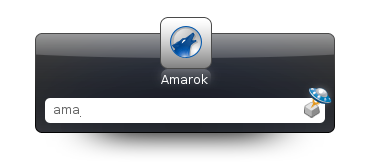
 "
" 

