I think it would be a lot easier to do it using Powershell, look at the commandlets:
Import-Csv (read the CSV file)
New-Item (create folder structure)
Copy-Item (copy file to destination or use Move-Item)
This Stack Overflow post pretty much answers how to do it in Powershell:
http://stackoverflow...v-file-in-powershellTo get you started, this will create a folder structure using the info in the CSV:
$path = "k:\test.csv"
Import-Csv -path $path | ForEach-Object {
foreach($property in $_.PSObject.Properties
) { $stuff = ($property.Value).Split(",")
New-Item -Path ("K:\DATABASE DATA\" + $stuff[0]) -ItemType Directory | Out-Null
}
}
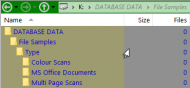
No error checking or pre-existing path checking.
The second item in the CSV isn't needed, you only need to copy/move the original file (third item) to the new structure.

 Recent Posts
Recent Posts

