As part of the GTD implementation, new quick Add Item form is now available. CTRL-N to open it. A system-wide shortcut is also available to open it from anywhere (CTRL-ALT-N): (see attachment in previous post)
You can enter item text, decide into which folder to put it in (normally, the inbox) and put a due date if required-PPLandry
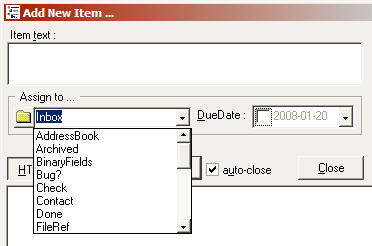
I'm trying to figure out what they are in the drop down list - are they all yes/no fields maybe/I think - yes, apart from "Adress"

You call them folders (thought there wasnt any of them in SQL

)
What I would love to see:-
want to organise my ToDo by Projects & maybe a couple of miscellaneous or whatever
If (in this Crtl+Alt+N box) I could save stuff in ToDo grid - but also choose an item (Project) and make the note a sub-item of this item
So then when I go in to ToDo I can look at a particular project or two, or naturally I can sort in some other way if preferred
Then, even better, if I could number them in some way that if I drag an item
up the line the number changes
I suspect that's not likely possible - I'm trying to think of some way that I can easily change the order of the items - in order to make them show in order of importance. eg. new item that I want to slot into place three in a list of ten items
Then I could hopefuly show the top few from each project by filtering

 Recent Posts
Recent Posts do you have any recommendations for the password?
do you have any recommendations for the password? )
) )
) )
)
 this one here changes modified date back to creation/shooting date -
this one here changes modified date back to creation/shooting date - 

 [/edit]
[/edit] )
)