151
Living Room / Re: What books are you reading?
« on: September 11, 2019, 03:47 PM »
Ghosts of the Tsunami
Author: Lloyd Parry, Richard
ISBN: 9781784704889
Physical Description: 276 pages : illustrations (black and white), maps (black and white) ; 20 cm
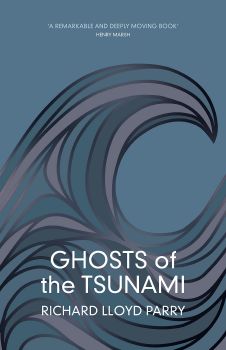
Abstract:
On 11th March 2011, a massive earthquake sent a 120-foot-high tsunami smashing into the coast of north-east Japan. By the time the sea retreated, more than 18,000 people had been crushed, burned to death, or drowned. It was Japan's greatest single loss of life since the atomic bombing of Nagasaki. It set off a national crisis, and the meltdown of a nuclear power plant. And even after the immediate emergency had abated, the trauma of the disaster continued to express itself in bizarre and mysterious ways. Richard Lloyd Parry lived through the earthquake in Tokyo, and spent six years reporting from the disaster zone. 'Ghosts of the Tsunami' is a classic of literary non-fiction, a heart-breaking and intimate account of an epic tragedy, told through the personal accounts of those who lived through it.
Author: Lloyd Parry, Richard
ISBN: 9781784704889
Physical Description: 276 pages : illustrations (black and white), maps (black and white) ; 20 cm
Abstract:
On 11th March 2011, a massive earthquake sent a 120-foot-high tsunami smashing into the coast of north-east Japan. By the time the sea retreated, more than 18,000 people had been crushed, burned to death, or drowned. It was Japan's greatest single loss of life since the atomic bombing of Nagasaki. It set off a national crisis, and the meltdown of a nuclear power plant. And even after the immediate emergency had abated, the trauma of the disaster continued to express itself in bizarre and mysterious ways. Richard Lloyd Parry lived through the earthquake in Tokyo, and spent six years reporting from the disaster zone. 'Ghosts of the Tsunami' is a classic of literary non-fiction, a heart-breaking and intimate account of an epic tragedy, told through the personal accounts of those who lived through it.

 Blergh.
Blergh. Especially for taking the trouble to make the demonstration video. You are right, it's an outstandingly good deal for a lifetime license, and I bought one.
Especially for taking the trouble to make the demonstration video. You are right, it's an outstandingly good deal for a lifetime license, and I bought one.