Obviously around online backup/sync there are 2 views
view #1 the service as a separate "drive" (dropbox, amazon storage services etc.). You tell the tool what to backup and sync by moving or copying your files and folders to it. You copy to/from it. You arrange your workflow around it. You manage it manually. Many people seem to find this more convenient. And if all you deal in are files you manipulate directly anyway and where you control the location easily, it is. If you want to backup settings and configurations that have to be in a specific place, and change often, you need an additional tool to copy these to the "drive" regularly.
view #2 the service as a background backup service that "just happens". You tell the tool what to backup from where in a configuration screen (or right click menu), rather than by moving the files to a specific place. Then it just does it behind the scenes. You don't reorganise your files, but you have to go through the tree and change settings/tick boxes.
I have tried quite a few - won't list them all
*
spideroak - still use this. Pay for it. Love it. Quite slow admin (due to the encryption) but has native linux and has had for 3+ years. Keeps a lot of local information on files but efficient upload (diff/rsync style, i assume). I use it on windows and slackware. Safe solid backup, encrypted, keeps machines separated (each computer has their own backup space, separate), keeps versions. Allows for picking by file or folder and by file type (in a tree/explorer style setting). Has only limited "easy start" for people who dont know where their files and settings are saved, compared to some others. Can do safe sync (via 2 backed up copies), but not meant for seamless sync. Not for collaborative share but allows for file sharing/publishing of any custom combination of files and folders (that has to be set up from the local client software first) complete with rss feed notification - i use this to make files available to tech support situations etc. Web interface only for retrieval of files (and versions). Computers only.
I like it enough that i even considered getting a while label reseller option... settled for an affiliate link for now.
https://spideroak.co...wnload/promo/iphi2go (in case someone wants to try it and feels nice) Free plan: 2Gb

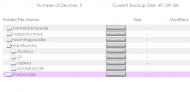

*
dropbox. Because everyone uses it so I use it for collaboration. Very simple to use but not all that good for backup - aimed at collaborative sharing. I absolutely *hate* the forced use of a specific local folder though. It is not at all how I want to work. Works best for occasional use or for collaborative sharing. I use it for work with certain clients, and for uploading to ourdoings.com (that's an awesome mechanism for uploading photos, i must say). Supports mobile devices and linux. Webinterface allows for administering sharing as well as file access.
Very easy to pick up due to the "one folder" approach even for fairly unfamiliar computer users. And exists in multiple languages, so I introduce my foreign relatives to it.
*
syncplicity. Has the best windows integration, imo. Can have a dropbox style main folder but also works on individual folders, and files. Easy to add or exclude specific files straight from explorer
right mouse button menu (add, exclude, share). Does keep versions and deleted files (within plan limits). Aimed more at synchronising across machines so adding a folder on one machine always triggers a prompt on the other machine. Does not keep machines separated, creates one big files pot. Deals with conflicts by creating (named) duplicates, which can be good (no overwrites) but also extremely annoying. Works beautifully for sync'ing work in progress and settings (perfect for saved games!).
Big weakness is that once you have shared a lot of folders all over the place the admin interface makes it hard to figure out what's what (see screenshot) unless you renamed labels carefully when adding. Web admin interface does more than just download, allows for individual access and sharing. Cloud editing via Gdocs, zoho (and a few more). Very intuitive (to me) way to control whether to sync or backup only, and what destination etc.
I had a plan for 2 years but then they changed their plans and wanted me to pay the same for half the space and only 5 machines' access, then they tried to bill me in duplicate, so I lapsed back to free. Just use the free plan for settings sync. Shame. Focusing on the corporate market now (not even SMB, corporate)
If you sign up to the free plan use my link and give us both more space, will ya?
https://my.syncplici...e&token=TZHBEQJ3 Free plan: 2Gb


*
cx - a more stylish version of dropbox. Lots of great reviews, does have better group and commenting features, but I couldn't see the point for me. Possibly has features on macs that I cant assess. Prettier but not much better, that I could see. Didnt try it much, though. NOT granular to the file level.
More generous free allowance, though. Free plan: 10Gb! (might make it a valuable free service for group collaboration at 10Gb)
*
sugar sync - an interesting mix. I'm currently rying it to see if it will substitute for syncplicity is very similar in features, heard much good from colleagues about it. Creates an automatic shared folder (magic) that is automatically sync'd between all machines. Then allows the backup (and optional -but by default on- sync) of individual folders, but unlike syncplicity only from its own admin interface. (Edit: I lied, it does allow config from windows explorer/interface but only while it is running). NOT granular to the file level.
Web interface quite powerful, allows for access for retrieval and versions, like they all do, but also email, links for sharing, and a download/edit/upload way to change files when without the software (but no cloud edit like syncplicity offers). Good support for photos andmobile devices. Also, copy and move and rename, and some view/play for media files. Admin client is a bit quirky as similar tasks are done on vastly different screens, compared to syncplicity I found it harder to do management tasks but easier to get a good overview of things synchronised. Good support for devices, not just iphone and android for once. I could grow to like this a lot, and they are still coming up with features that both groups and small businesses can use. We'll see.
Free plan: 5Gb
Pricing is better than dropbox or syncplicity, and they have offers at the moment (you get a deal via email while in trial, and that deal worked for me, i paid)
https://www.sugarsyn...ral?rf=b5jratm0f6yt0 (as all these things, you get extra space too when you use a code, iirc).



*
memotoo and
funambol - based on an open source setup you could also install on your own server. AImed more at addresses/calendars but has a file module as well. Wouldnt do as a full backup option, but for a set of files can be nice. Works with every possible device/os out there, pretty much, including old Nokia, Maemo/Meego and more.
Memotoo is a slightly extended hosted version of funambol. cheap yearly fee for contact/calendar/file sync (14 euros?)
funambol.com and memotoo.com



 )
)