[1] Is there a pattern to where the window shows on the screen - it always seems to come up directly behind the Filehamster comment window (just right of centre-bottom of screen), but if I escape and call it again, it shows mid left of screen.
-tomos
I'm seeing the same behavior on my system, but I don't know what's causing it. In default configuration Echo tries to detect where the text caret is and shows next to the caret (a little to the right and below if possible, but position is adjusted to make sure the whole window fits on screen). Caret position is obtained from Windows. Still, sometimes Echo shows not only far from the caret, but in my case on another monitor which doesn't even contain an active window.
Either Windows is lying to me or my code doesn't cover all bases. As you've noticed, sometimes you press the hotkey, then ESC, then the hotkey again, and each time Echo shows at a different location. The only way I can explain it is that each time Echo gets different caret coordinates from Windows, even though the caret has not moved. I'll look into it.
(
On edit: All this works, when it works, only if the active window actually has a blinking text caret. If it does not, then caret does not exist and Echo shows up at its most recent location. This will often happen with web browsers, image viewers, any app without an active text editing field. But then, you don't / can't paste clips there, anyway.)
If this gets too annoying, there are a few other options in Tools -> Preferences -> Display -> PopupPosition:
ppLast : always show at the last remembered position (like most apps)
ppAtMouseCursor : show near the mouse cursor
ppActiveMonitorCenter : show in the middle of the monitor that contains the active window
[2] How do I change the shortcut - I tried Shift & F12 - typing in F12 but that didnt work (or does it need a restart? - no that no help)
Ctrl+Alt+v doesnt work either.
Win+v works - I'll stick with that**
(BTW what does the MK mean on the qualifier keys in options?)
-tomos
Restart is not needed. The modifier is indeed optional, although it's usually not a good idea to use e.g. F12 by itself. The reason it's confusing is the same as why the whole Preferences dialog is confusing

The hotkey is controlled by two settings:
In "ActivationHotkeyKey" type the name of the key itself, without modifiers, e.g. 'Ins', 'a' or 'F12'.
In "ActivationHotkeyModifier" click the
+ symbol at left to expand the list, and there'll be four separate modifier keys listed. Set to True for the modifiers you want, keep the rest False.
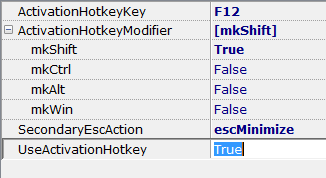
As soon as you click OK or Apply, the new hotkey should be active.



