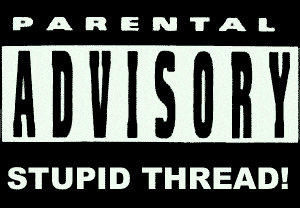7551
General Software Discussion / Re: For Developers: Do Donations Make a Difference?
« on: September 07, 2005, 04:19 PM »
How about having a secure download page where the serial has to be entered to get the download, then only codes you have issued could work.
You can't stop what's out there but you can stop people downloading from your site, and make future editions more secure.
You can't stop what's out there but you can stop people downloading from your site, and make future editions more secure.