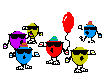226
General Software Discussion / Nifty FREE Utility to do almost anything to a filename in Windows
« on: June 17, 2015, 05:32 PM »
I get so many pieces of great software from everyone here that I wanted to contribute a link to a program that I think has got to fill a very unique need for anyone using Windows. I am always trying to figure out how to script various functions that were never intended to be done with Windows and unless I load GAWK of GNU or some other better software for file manipulation there never seems to be a way to do these things in Windows.
After many hours of digging though all the places i have never heard of before I ran across this little GEM of a tool called 1-4aRename and thought i would post the link herein case it might be of use to others.
My need was to be able to truncate all filenames in a folder by 12 characters without chopping off the extension. This was due to a file creation setup in a backup utility where they did not provide for any other alternatives. The 12 characters (which i did not need and were causing a problem with further processing) i just needed to chop off the end of the name.
After testing at least a dozen versions of awk, sed, (and even rename which failed for some reason) I ran across this tool and was amazed to see that it not only worked as needed but would allow you to preview the changes before they were applied as well as undoing them afterward.
This may be something only someone like me would ever need but the utility is Free, has no strings attached (that I could find), included no junk-ware or other trash and just worked perfectly.
If you get it, be sure to try the advanced mode (click F2) as that is when things got really amazing.
I hope it is of use to someone else as well.
After many hours of digging though all the places i have never heard of before I ran across this little GEM of a tool called 1-4aRename and thought i would post the link herein case it might be of use to others.
My need was to be able to truncate all filenames in a folder by 12 characters without chopping off the extension. This was due to a file creation setup in a backup utility where they did not provide for any other alternatives. The 12 characters (which i did not need and were causing a problem with further processing) i just needed to chop off the end of the name.
After testing at least a dozen versions of awk, sed, (and even rename which failed for some reason) I ran across this tool and was amazed to see that it not only worked as needed but would allow you to preview the changes before they were applied as well as undoing them afterward.
This may be something only someone like me would ever need but the utility is Free, has no strings attached (that I could find), included no junk-ware or other trash and just worked perfectly.
If you get it, be sure to try the advanced mode (click F2) as that is when things got really amazing.

I hope it is of use to someone else as well.




 ) that it would be on full auto and i would find the mixtape file along with the url to get back to it inthe downloads folder just by clicking copy url, then clicking download and save.
) that it would be on full auto and i would find the mixtape file along with the url to get back to it inthe downloads folder just by clicking copy url, then clicking download and save. 
 Why not ask for the stars if you are already to the Moon.?? Seriously that was some quick reg hacking.
Why not ask for the stars if you are already to the Moon.?? Seriously that was some quick reg hacking.