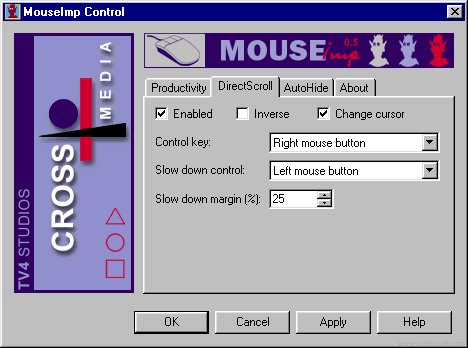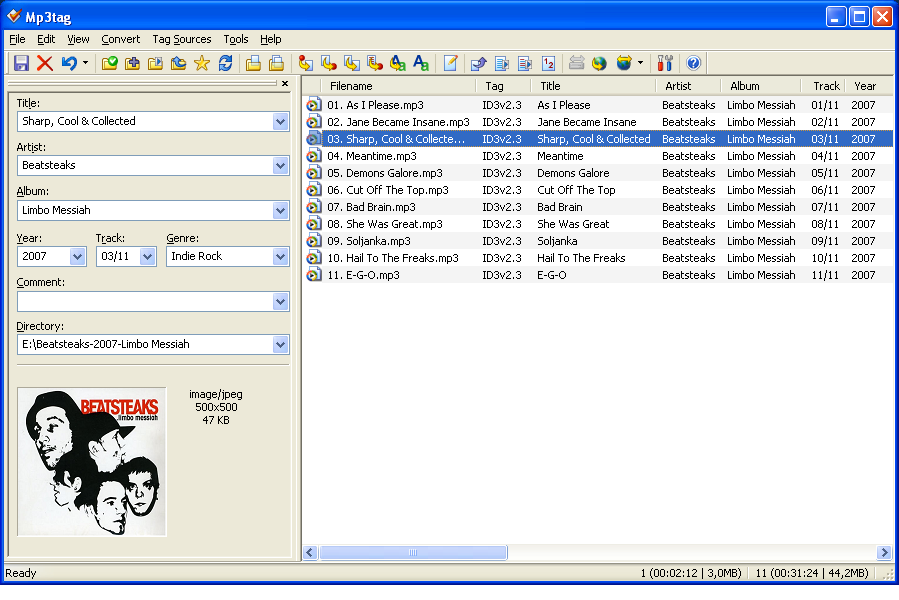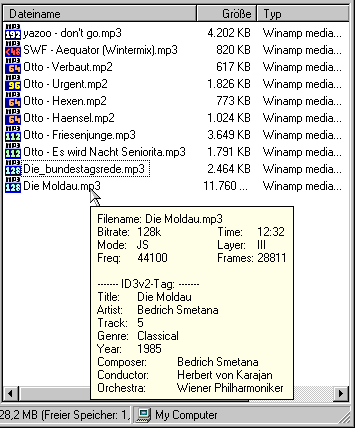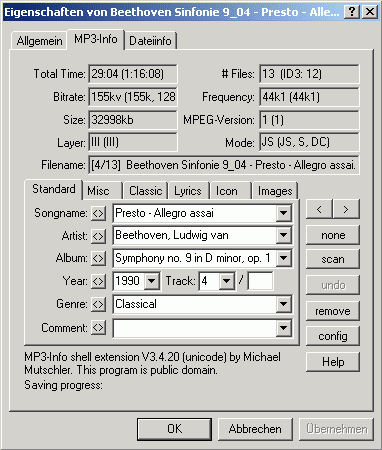Awesome free wallpaper manager with excellent, clean GUI:
Wallpaper MasterGreat for people who hoard wallpapers in the thousands.

Although it's the freeware version, it's still the best
wallpaper changer on the web, trust me, I've wasted countless
hours trying them all

. After trudging through one sloppy app after another
with mediocre features and atrocious user interfaces as well as questionable performance, I
finally found this application, not quite believing it. It looks great, has tons of cool features, is
backed up by a friendly developer and is constantly in update mode going though many version
changes in the last few months. This doesn't mean the program is buggy, it's not, but this is obviously
a labour of love for the author, who is consistently tweaking and tightening up the code.
# Store multiple wallpaper lists as different categories/libraries.
# The ability to rate wallpaper, so better wallpapers are chosen more often.
# Customizable Global Hotkeys - Quickly change/clear the wallpaper with any key combo.
# Very high quality resizing of images to fit the screen optimally and keep their aspect ratio.
# Auto change the wallpaper when windows starts, every x minutes, or use the ratings to choose an interval.
# Change wallpaper in order, in shuffle mode, or randomly according to rating.
# Analyse the wallpaper and automatically choose between Resize, Tile, Center or Stretch.
# Uses very little resources.
# Minimizes to tray area for easy access.
# Easy to use but powerful interface.
# Desktop Wallpaper Master is a free download (freeware)!
# And more!

The shareware version has a generous 30 day, nag free
evaluation period that will continue to work in limited function after the time limit
and is very reasonable priced at $15. It has a slicker, more compact GUI:

# Support for many more image types (GIF, PNG, JPEG-2000 (JP2), TGA, WMF and PCX images).
# Now includes a fullscreen Slideshow mode!
# Max wallpapers increased to 64000! (Rather than 5000).
# Automatically change wallpaper at specific times of every day.
# Transparent icon backgrounds (for pre-WinXP computers).
# Skip a cycle if CPU load is too high (useful for when playing games).
# Automatically position portrait images to uncover icons.
# Change the order of images in the list.
# Apply a simple effect to a certain percentage of wallpaper shown.
# Ability to overlay the image's name onto the wallpaper (watermarking).
# A huge performance boost and improved user interface.
# Even more customizable!








 Last build of AltSwitch - 9 September 2004, first build of TaskSwitchXP - 8 November 2004) it's free and you can get it here:
Last build of AltSwitch - 9 September 2004, first build of TaskSwitchXP - 8 November 2004) it's free and you can get it here: 
 Doesn't work in Firefox though
Doesn't work in Firefox though