The new year is here, which means it's time to wrap up the results of our NANY 2017 event.
What is NANY? Since 2007 we have held an annual event that we call NANY (New Apps for the New Year), where we ask the coders who hang out on DonationCoder to create some new piece of
free software and share it with the world on January 1st of the new year. NANY is really the funnest thing we do on this site, and it's one of the few times we can all play together. There are no winners or losers, it's simply a celebration of programming and creating new software and sharing it with the world; everyone who participates gets a free commemorative coffee mug.
I'll start out with my own contributions to the event. This year I was all in on Android, and released 6 new Android apps designed to run on phones or tables: Two diet-related apps, and four productivity utilities.
All of my apps are freely available on the Google Play Store
here, or can be downloaded directly from their NANY forum threads below.
The two diet related Android apps that I wrote have a similar flavor, and are both attempts to come up with a minimalist approach to allowing you to have brief periods where you can pig out and eat whatever snacks you want, while ensuring you eat well most of the time.
The first is "
Feast Day / Fast Day":

To be honest, this is the app I am most excited about, just because it represents a unique diet experiment that I have not seen described anywhere else, and one that I have been using myself with some real success over the last couple of months.
Essentially the program cycles through 4 different modes on a schedule (you can adjust durations): Normal mode where you stick to your normal diet (default 5 days); Normal-ready mode, where you stick to your diet but you can trigger Feast mode when you are ready; Feast mode where you can pig out and eat whatever junk food you want for a short duration (default of 24hrs); Fast mode where you must fast immediately after Feast mode ends (default 24 hrs). Modes are shown in big bright clear text, perfectly suitable for a tablet that is propped up in a room and always visible.
The idea of having a feast day followed immediately by a day of fasting really does seem to have solved what for me has always been the most difficult problem with having a "cheat" day on a diet, which is the intense cravings that follow eating any snacks. The day of fasting seems to break the incipient cravings before they can establish a foothold, and the single day of cheating in isolation followed by a fast seems to minimize the weight gained.
I think different diets work better for different people, but the super simple rules and single degree of freedom (when to trigger feast mode) have worked really well for me. I do believe the unique approach provided by this app may be valuable to others in helping lose weight while still allowing you occasional periods of pigging out (make sure you customize the mode durations to fit your needs).
I hope others will give it a try and let me know if it helps.
My second diet app, "
Feast Decreaser", has a similar look to my first -- with clear color coded large text displays showing you whether you are in Normal, Feast, or Restrictive eating modes. It was inspired by a friend who uses a similar scheme to decide what kind of eating he can do on any given day.
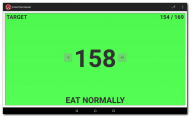

Whereas my first app uses a schedule to control what mode of eating you are allowed, in Feast Decreaser, the transitions between modes are governed by your current weight, which is always displayed on the main screen and which you can easily adjust. You set target weights for the different modes, and the screen clearly shows what mode you are in on any given day, based on your current weight.
In addition, you can configure whether your target weights should decrease by a certain amount each day. If you do wish to trigger "cheat days" with this app, doing so will also result in a lowering of your target weights, ensuring that you continually lose weight before you can earn subsequent cheat days.
This app is a bit stricter than the first one, and if you can stick to it, it will ensure that you lose weight, but it does make it harder to anticipate your eating schedule.
I'd be very curious to hear which apps work best for people!
Next up are a series of Android apps that use a common base of code that I wrote to help me create flexible listview-centric utilities.
The first is a Memo List app, "
MemoList DC":
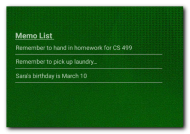
This program does essentially what you would expect, let you create (text) memos and notes.
It has support for tabbed tag categories, widget support, multi-device synchronization, sorting (manual drag and drop ordering, alphabetical, by date), etc.
Next up is a checklist app, "
CheckList DC":
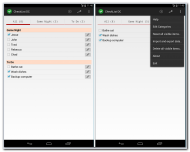
This is a fairly straightforward checklist app, again with support for tabbed tag categories, widget support, multi-device synchronization, sorting (manual drag and drop ordering, alphabetical, by date), etc.
Next up is "
ScoreTracker DC", a utility for keeping track of scores or counters:
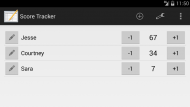
In this app, you can create a list of items (think players in a board game), and easily keep track of their scores over the course of the game. You can quickly adjust scores for items up or down, and easily bring up a full calculator if you need to make more complicated adjustments. You can have as many groups of items as you wish and they are persistent across runs. Again with support for tabbed tag categories, widget support, multi-device synchronization, sorting (manual drag and drop ordering, alphabetical, by date), etc.
Next up is something a little unusual, "
Progress Bars of Life" the Android version, based on my MS Windows app of the same name (see here).
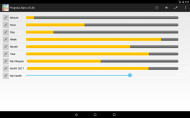
In PBOL Android, you can set up visual progress bars showing the visual progression from a start date to and end date. This can be useful for seeing at a glance your progress towards deadlines, or recurring events (birthdays, etc.), and also for viewing regular repeating schedules, like the time left in the current day, week, month, year, etc. There's nothing quite like seeing a progress bar showing your remaining life span to help motivate you to get your life together..
Lastly I'll just mention that my most popular android app, last year's "
When Last", a tool for keeping track of (and reminding you of) the last time you did certain activities (changed the smoke detector batteries, etc.), had a major upgrade to improve many features, including the display on smaller phones.

Ok now we move on to the entries from prolific DC Member "Skwire", who has been almost single-handidly fulfilling requests on the Coding Snacks section of our forum.
Skwire contributed 4 apps to this year's NANY event. In no particular order:
SPinger is a utility that let's you ping large lists of computers by ip to get their status, with a fun configurable icon set feature.


SLyrics is a slick lyrics searching utility that uses the ChartLyrics API from the ChartLyrics website, to search for and download/display song lyrics by song name or partial text.

TrayLang is a cute tool for people who switch their keyboard layout language. It shows a nice configurable icon in the system tray corresponding to the current language.
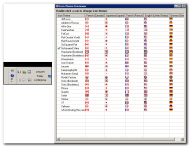
Drive Letter Tool is a small but pretty app that let's you tweak the hidden windows setting that controls the way drive letters are displayed in Windows Explorer and other Windows dialogs. It's nice in that it shows you clear visual examples of the effects of each setting.

We now move on to other contributors..
WaveMe is GUI-based, digital electronic timing diagram drawing software for Windows 7 or newer (and Linux via Wine), what can be used to draw waveforms (signals and buses), gaps, arrows and labels. Intended primarily for documentation purposes, electronic hardware designers can use Waveme to draw a timing diagram, and then export it to an image file (PNG, BMP or TIFF) or a PDF document.
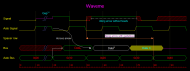
CSearcher is a portable, simple, and fast free non-indexing search program, that can filter based on date, size, and contents.

Inline Calculator is a pop-up calculator with lots of features: Live calculation as you type, Trigonometric and Algebraic Math Functions, Hex to Decimal, Binary to Decimal (and vice-versa) functions, Character to Ascii and Unicode (and vice-versa) functions, Round Fractions, Convert Answers to Fraction, Descriptive menus, Recent Equations Menu, Memorized Equations Menu.

ScratchPad allows you to keep a little window open for notes, and saves the contents automatically, whenever there has been a change. Instead of prompting for the full location, Scratchpad shows you a Drop-Down List Box that allows you to see most recently opened Scratchpads, or you can type in a new topic name to create a new Scratchpad for it.

Auceps is a single-player browser based mini chess-like game based heavily on "Let's Catch the Lion", itself a scaled-down version of a chess game from the orient. Fun to discover the rules as you play.

Youtube Watcher for Linux keeps track of videos from certain users. You can update to see if they have any new ones.
You can go through the list of new ones and download them right from the program, as either audio or video+audio.

Amortization Calculator is a freeware calculator for payment amounts, number of payments, total interest paid for various types of loans
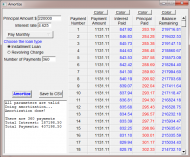
Command Blocks Warlock allows you to quickly store commonly used minecraft command block commands for easy find/replace of certain certain fields when you need to create a new command.

TrackFiles tracks live changes in a file, and lets you compare the changed file with a previous version.

Screen Capture by Handle lets you capture windows objects (buttons, etc.) by their handle id in a way that's more precise than using standard capture tools.

OpLop For Windows is a simple opens ource GUI front end for the OpLop library that generates account passwords based on a nickname and a master password.

EOLConverter converts files from Unix (LF) line endings to windows (CRLF) line endings.

Mouse Shake Menu is a background utility that let's you execute keyboard command with mouse only. Just click on a window and shake the mouse left and right to popup a menu with 4 buttons. Each button is assigned to a set of keyboard keys.
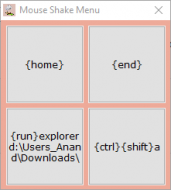
Tiny Server Inventory is a simple database program to help you keep track of many servers you may maintain (ip address, domain name, etc.)
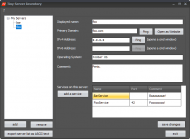
SLogo is a browser based tool that runs turtle graphics in the browser; uses WebGL to display image on HTML5 canvas[/url]
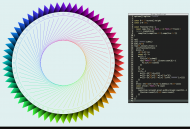
Affirmator shows daily affirmations on your screen. Write affirmations in the textbox, each one on its own line, enter the number of times to show and press "Show". Then there will be message boxes shown with your affirmations. All you have to is to read these boxes. Simple, isn't it? Complete Unicode support; ability to save to file and load from file list of affirmations; can speak phrases aloud (SAPI5 voices are supported)
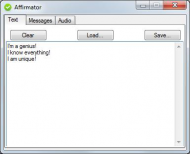
Dia4 and
Dia5 are text and gui (respectively) file explorer tools with an emphasis on keyboard interaction.
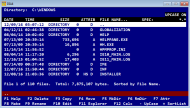
DonationCoder Quick Links - simple beta program with menu entries to open a browser to the most common DonationCoder website pages.

BackseatSiege (QuorraBot plugin) is a plugin for the QuorraBot chat client for twitch.tv, which demonstrates techniques to help interact with viewers when broadcasting on twitch.tv.
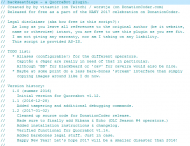
PDST Personal Development Score Tracker (Mobile app) allows you to create a list of Personal Development tasks/targets and score them regularly.
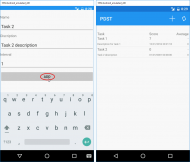
FileFillerExtended (dummy file generation tool) - helps you generate quantities of dummy files with various parameters, to assist in testing software that works with files.

Table Select - produces a Table which lists files, shortcuts or directories, from which a selection can be made, name or path copied, or Properties inspected.

And that's a wrap for this year!



