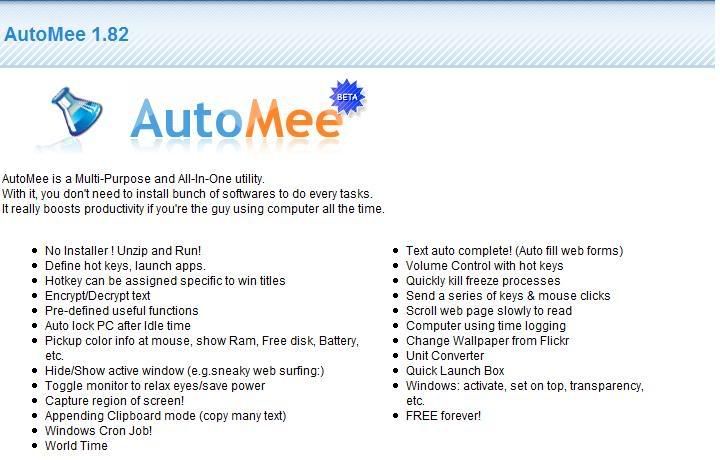351
General Software Discussion / Re: Ultra Explorer; I am impressed!
« on: June 24, 2007, 07:57 PM »
I really like UltraExplorer also. Currently, I'm torn between xplorer2 and UE. Xplorer2 is less powerful but I really like it's simple interface. Of course, I modded mine with Skrommel's Barnacle to add a menu bar for my favorites. What I don't like about UltraExplorer is 1) it is definitely slower to load than xplorer2, 2) it only displays tabs for one pane at a time which I find confusing, and 3) I can't set the startup folder in the second pane. Yes, I know that is something small but it bothers me. In xplorer2 I can set both panes to start where I want them to.
Having said all that, I am using UE more and more over xplorer2. I am coming off of Directory Opus but had to give it up when I switched to Vista. I can't afford that updgrade price.
Having said all that, I am using UE more and more over xplorer2. I am coming off of Directory Opus but had to give it up when I switched to Vista. I can't afford that updgrade price.

 I just wanted to point out what I thought was a nice piece of simple software when most everything nowadays comes with a bloated GUI.
I just wanted to point out what I thought was a nice piece of simple software when most everything nowadays comes with a bloated GUI.