
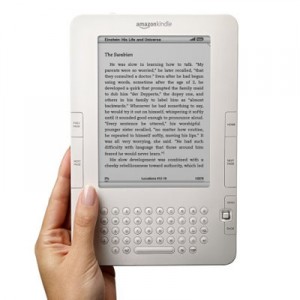 David Lane at Linux Journal
David Lane at Linux Journal has a beef with his new e-reader. Here are a few excerpts:
. . . I am the proud owner of an ereader. I have had a Sony PRS-600 (Touch) for less than 24 hours. But unless something changes dramatically, I am unlikely to be an ereader user 24 hours from now. To say I am disappointed would be an understatement. For what I have paid for the unit, I almost feel taken.
. . .
Legibility: I bought this to be able to read documentation, so it does not help that I cannot read the words or, that I cannot read the words. Let me explain... if you read at a decent rate, say 400 words per minute, you will be frustrated with both the limited text available and the speed at which you can move to the next block... and then there is the microscope factor, of having to zoom in so tight to read paragraph chunks that you cannot see the overall document.
. . .
Performance: I expected that page turns would be nearly instantaneous. OK, so, I can live with not quite counting to one as I initiate a page turn, but I cannot live with counting two, or three or putting it down to flip the pancakes and picking it back up again and finding it has just turned the page as I am watching it repixelate.
. . .
Rendering: One of things that I found odd was the inconsistent rendering of PDF documents, specifically the fonts. I suspect it has to do with what was used in the master document and how the PDF was told to manage the fonts, but in several cases, there would be a major font change within the document, and sometimes within words, where the font would shift from serif to sans serif and back again. I could find no logic behind the shifting, especially since the PDF seemed to render correctly on the PC and in print. This is incredibly distracting to read.
. . .
Configuration: One of the first things I looked for was a contrast adjustment. It does not exist. No dial, no setting, nothing. You cannot alter the predefined contrasts. In fact, other than the date and time and the gesture you use to change the pages, you cannot alter much on the device.... being able to alter the contrast might actually alleviate some of the legibility issues I experienced in some of my lighting conditions – like standing next to the stove, trying to read grandma’s pancake recipe.
...................................................
David says he would have bought a Kindle except for the limited formats and its larger size. This is definitely a device I would want to try out for a week before I dropped $250-$500 on. However, if you have one and like it, please share your experience of it with us.

