76
General Software Discussion / Trigger the Send function in a new email from command line
« on: September 03, 2016, 07:38 PM »
This is either so simple and right in front of me that i can;t see it or doesn't exist as needed.
In a batch script that uses the Outlook.exe ipm.note parameter, once the email is loaded and ready to send, how can i trigger the send function from within the script. Everything works perfectly except for that last item.
I have a vbs version that CAN trigger the send (but so far cannot add the zipped attachment properly) which makes me think that there must be some method of activating SEND from the command line. Currently, the completed email sits there waiting for me to press the Send button
This was a handy "feature" during testing so I could see and correct errors and configurations But now that it works as desired I want it to immediately "Send" like the VBS version does.
Could I call a "SEND_EMAIL.VBS" script from inside the batch as a final command ?
I am still trying to rewrite the whole thing as VBS but ran into issues getting the correct zip file attached to the pre-addressed email. I have not given up on that yet though and it may be the best way.
In a batch script that uses the Outlook.exe ipm.note parameter, once the email is loaded and ready to send, how can i trigger the send function from within the script. Everything works perfectly except for that last item.
I have a vbs version that CAN trigger the send (but so far cannot add the zipped attachment properly) which makes me think that there must be some method of activating SEND from the command line. Currently, the completed email sits there waiting for me to press the Send button
This was a handy "feature" during testing so I could see and correct errors and configurations But now that it works as desired I want it to immediately "Send" like the VBS version does.
Could I call a "SEND_EMAIL.VBS" script from inside the batch as a final command ?
I am still trying to rewrite the whole thing as VBS but ran into issues getting the correct zip file attached to the pre-addressed email. I have not given up on that yet though and it may be the best way.

 .
.  Zoomed to 500% not even a small "zig" in the lines.
Zoomed to 500% not even a small "zig" in the lines.





 Can't shake it off! Even says {enter} can you get rid of that too ? BUT. Once again, a perfect tool for the need. Uh maybe a right click to kill button?
Can't shake it off! Even says {enter} can you get rid of that too ? BUT. Once again, a perfect tool for the need. Uh maybe a right click to kill button? 

 Hmmmm.......
Hmmmm.......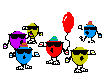

 BUT
BUT  )
) everythign I type be it NAME or PASSWORD or >>?? Whatever. it STAYS on the page no matter where I go. !!
everythign I type be it NAME or PASSWORD or >>?? Whatever. it STAYS on the page no matter where I go. !! that would be WHY her password isn't working
that would be WHY her password isn't working 