101
General Software Discussion / Re: Where is the registry function for left clicking the desktop?
« on: June 29, 2016, 10:15 PM »
OK I'll take it then. Now, are you the one who came up with that nice "display box in vbs" a while back? I have decided I am not likely to get what I want on the password box so I am going with plan B.
Use VBS script to achieves the same results but is a clunky way to get there. The User can see what they are typing into the VBS box and when click on OK it is sent to the other program's Password box. This way it avoids the need to have the same input going to multiple places at the same time. Dual points of focus is hard to achieve. It also avoids using an outright key-logger function which is always a good idea just for the sake of propriety and to avoid any thoughts of hacking.
Works like this. RIGHT click the "password" box of the program. Choose to activate special VBS script. VBS Script opens a windows on top of the password box with message "Type the password to use here". You get to SEE what you type in that box which stores the entry to a temporary variable. When done, User can SEE what is about to be used and make sure all is spelled right. If not, erase and fix, if correct, you click on the 'Done' button inside VBS box to end the entry to the VBS.
The VBS then drops that variable into the real PASSWORD box that it was displayed on top of. You click OK to use it. IF all goes well you get in. BUT!!
If the program tells you that your password was incorrect, try again, .. Well. You know it is telling a LIE! Since computers don't LIE. Somebody had to have changed your password.
If you know YOU did not change your password and you just SAW with your own eyes what you entered. Then Somebody else changed it and you should contact the company IT Tech ASAP to find out why. Don't bother trying 5 more times until the system locks you out.
Someone famously said, "Insanity is doing the same thing over and over again but expecting different results" I think it was the original designer who came up with the "hidden characters" password box.


This is a procedure that would be called into play only at times when you get one of those "I know I entered my password" messages but the system says you didn't. You may only need it once in Blue Moon but when you get that message once, you hear that voice saying " Use The Force, Dude". Maybe should name the VBS, "The Force.vbs", eh?
Use VBS script to achieves the same results but is a clunky way to get there. The User can see what they are typing into the VBS box and when click on OK it is sent to the other program's Password box. This way it avoids the need to have the same input going to multiple places at the same time. Dual points of focus is hard to achieve. It also avoids using an outright key-logger function which is always a good idea just for the sake of propriety and to avoid any thoughts of hacking.
Works like this. RIGHT click the "password" box of the program. Choose to activate special VBS script. VBS Script opens a windows on top of the password box with message "Type the password to use here". You get to SEE what you type in that box which stores the entry to a temporary variable. When done, User can SEE what is about to be used and make sure all is spelled right. If not, erase and fix, if correct, you click on the 'Done' button inside VBS box to end the entry to the VBS.
The VBS then drops that variable into the real PASSWORD box that it was displayed on top of. You click OK to use it. IF all goes well you get in. BUT!!
If the program tells you that your password was incorrect, try again, .. Well. You know it is telling a LIE! Since computers don't LIE. Somebody had to have changed your password.
If you know YOU did not change your password and you just SAW with your own eyes what you entered. Then Somebody else changed it and you should contact the company IT Tech ASAP to find out why. Don't bother trying 5 more times until the system locks you out.
Someone famously said, "Insanity is doing the same thing over and over again but expecting different results" I think it was the original designer who came up with the "hidden characters" password box.


This is a procedure that would be called into play only at times when you get one of those "I know I entered my password" messages but the system says you didn't. You may only need it once in Blue Moon but when you get that message once, you hear that voice saying " Use The Force, Dude". Maybe should name the VBS, "The Force.vbs", eh?


 line 1 char 23 expected end of statement
line 1 char 23 expected end of statement
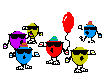
 it is for a MAC!
it is for a MAC!

 Nircmd.
Nircmd. 





