1
General Software Discussion / Re: Do you know a free HTML editor with real time preview in adjacent pane?
« Last post by firace on April 14, 2015, 12:13 PM »Nice thread! I actually also looked for something like that recently, and after a long search, I've been happy with... Notepad++! But wait, the secret trick was to add a little-known plugin called "Preview HTML". It might not have all the bells and whistles that other programs have, but it's auto-refreshing, stable, free, and I've been very happy with it. Here's a screenshot.
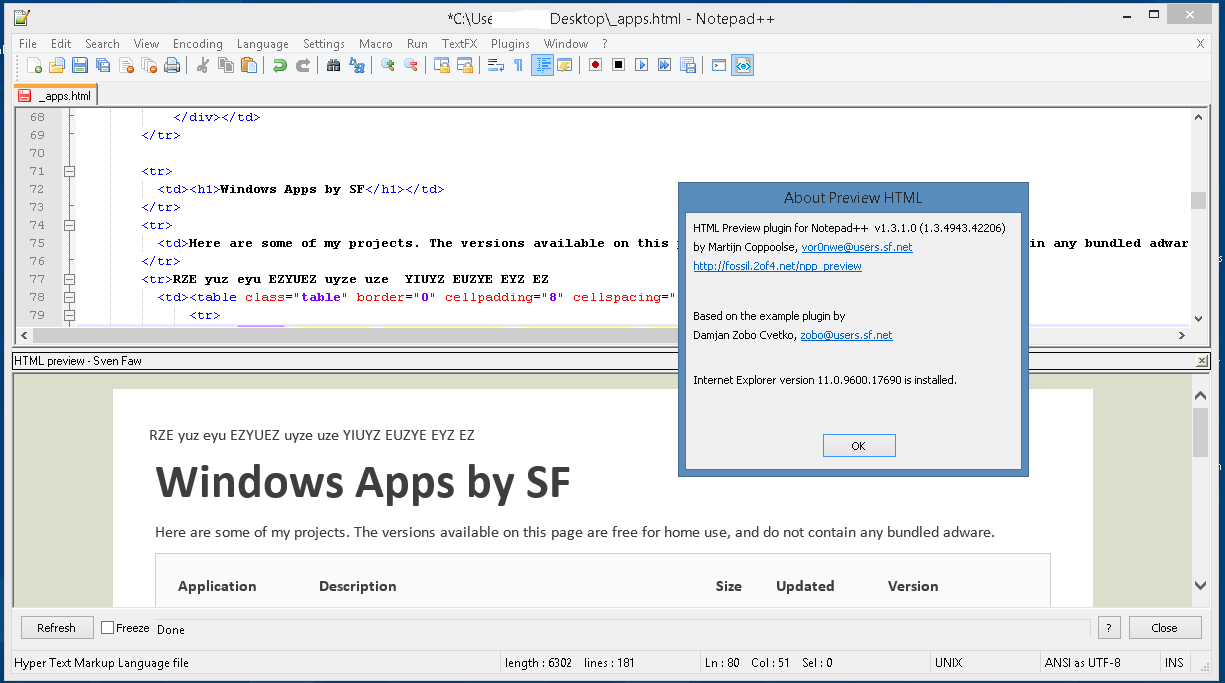

 Recent Posts
Recent Posts

