Thanks for the quick reply, no I haven't tried https://. I just noticed that in fact. However I'm running into a slightly different problem now, the settings aren't being saved for some reason. Tried restarting the program and same thing. I hit "Save" on the bottom right and theres a ~4 second pause, then the window goes away. I open up options again and none of my settings were saved. This wasn't doing it the first time I opened up this program... Where are the settings for sWeather stored anyway?
EDIT: I tried "reset tray icon positions" and got an error:
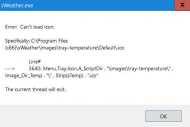
and indeed there is no file ".ico" in the path.
EDIT 2: OK I figured it out! I've identified the issues. First I had the sWeather directory in C:\Program Files (x86) which is privileged, and I think my security settings are still set such that sWeather cannot create the 2 additional files (config.ini and locations.lst) it needs. Once I moved it to another directory it ran fine. Enabling SSL/https I think fixed the issue of not receiving any weather updates. Thanks for your help!

 Recent Posts
Recent Posts