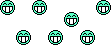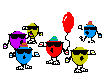376
Living Room / Idea: DoCo Research Collaboration (DoCollaborate)
« on: February 17, 2012, 12:27 PM »
I am thinking of doing some research...the only problem is...I don't know what I should do it about!
It's a dilemma I know...however, it did give me an idea...
How about, we all, as a community, focus a small amount of time on one thing to do a whole bunch of research and development on, then publish our findings in the name of DonationCoder.
The project could be about anything, and seeing as I suggest we do it as a community, it would be great to see what everybody thinks it should be based on!
I honestly think, that as a big team, we could generate a whole lot of data and findings for our chosen topic.
My opinion is, that the research should be based around some sort of unsolved problem, that way, we can gain data, and adjust until the problem is solved.
I think this would be an awesome project and would certainly generate some pretty decent publicity for DonationCoder if we manage to solve the problem...even if we don't fully solve it, we might find something that other people have missed...and be able to work from there!
It's not something that needs everybody's full attention...more of, find a bit of information in your spare time, and submit it for those who are working on it and have more time to spare.
Lemme know if you think I am crazy or not!
It's a dilemma I know...however, it did give me an idea...
How about, we all, as a community, focus a small amount of time on one thing to do a whole bunch of research and development on, then publish our findings in the name of DonationCoder.
The project could be about anything, and seeing as I suggest we do it as a community, it would be great to see what everybody thinks it should be based on!
I honestly think, that as a big team, we could generate a whole lot of data and findings for our chosen topic.
My opinion is, that the research should be based around some sort of unsolved problem, that way, we can gain data, and adjust until the problem is solved.
I think this would be an awesome project and would certainly generate some pretty decent publicity for DonationCoder if we manage to solve the problem...even if we don't fully solve it, we might find something that other people have missed...and be able to work from there!
It's not something that needs everybody's full attention...more of, find a bit of information in your spare time, and submit it for those who are working on it and have more time to spare.
Lemme know if you think I am crazy or not!







 Donate to mouser, the Software Author
Donate to mouser, the Software Author