PrinterList 0.0.0.4This plugin allows you to set your default printer based on your selection. There's currently only 1 adv.config option which allows you "Leave FARR window open after launching".
Mouser mentioned a trick where you could add multiple instances of the same printer but with different settings. So you could have a list of profiles and easily switch among them. I haven't tried this myself though, maybe mouser can elaborate

HP 2350 - HiRes
HP 2350 - LoRes
HP 2350 - Color
HP 2350 - GreyScale
Installation:Extract the zip file to the farr2 plugins directory then reload the plugins from the plugins listing screen.
Screenshot: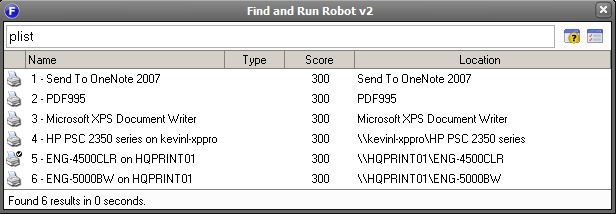
 Version History
Version Historyv0.0.0.1 (July 2nd, 2007)
Initial Release
v0.0.0.2 (July 2nd, 2007)
[FIX] Restart search and refresh Display regardless of user options
v0.0.0.3 (July 3rd, 2007)
[NEW] Added Option to change launch action to "Display Printing Queue"
v0.0.0.4 (July 4th, 2007)
[NEW] Changed name to "PrinterList" and alias to "plist"
[FIX] Fixed a bug where the search is always restarted without any argument
Comments and constructive criticisms are welcome!
