I'm still around

I do have to apologize for being so quiet for the last year -- nothing went wrong I just seemed to fall down this rabbit hole of making youtube boardgame videos (
https://www.donation....msg443025#msg443025), and for some reason it seems to be harder than normal for me to multi-task. Probably because the youtube project is such an unnatural thing for me. I have ended up doing quite a bit of coding related to the project (Adobe Premiere video editing plugins, and OBS livestreaming plugins), but my windows software has gotten largely ignored for the last couple of years.
In the last 6 months or so I have also been devoting a lot of spare time to designing a narrative mystery detective tabletop game (set in NYC in 1940s), and have spent a lot of time coding Python support tools for it.
I really do want to get back and do some rounds of work on it, I just have to learn to multitask better.
-jesse
ps. I want to express my deep thanks to Deozaan and others who have been keeping the forum free of spam!

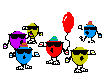

 Still so much to do but making progress.
Still so much to do but making progress.
