Hi mouser, i'd like to suggest a small feature but which would be very useful for some complex alias
i have an alias to search my music, since all my music is organized in folders, i only search folder, then i can play it or enqueue it to winamp thanks to the action keyword "
open_winamp" :
Music album search $$1 | dosearch -alias +folder_music +open_winamp +\ $$1
see capture when i search music (m + keyword) : m mar
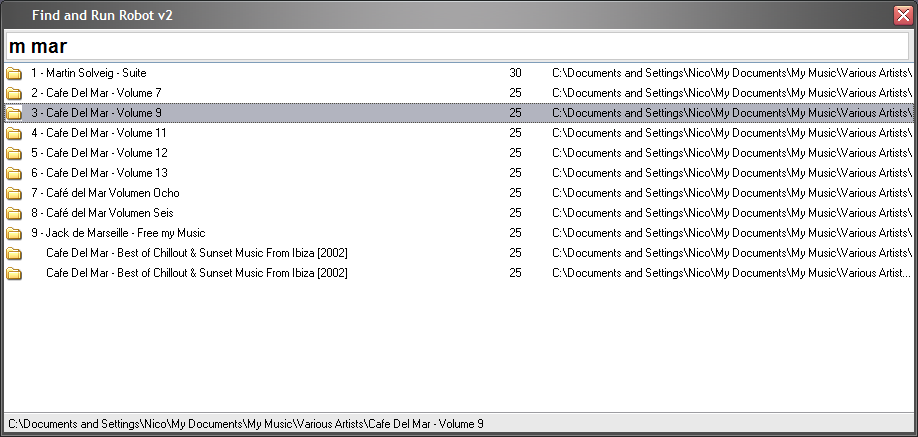
when i select a result, i get the action keyword triggered, i then have to choose between the different action
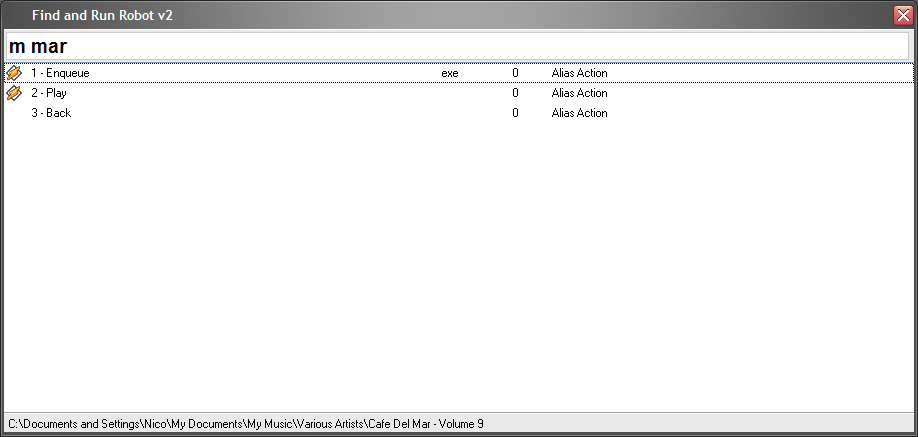
what i'd like to do is Play my selected folder, keep FARR opened (thanks to /stayopen) THEN go back to the result list (to be able to enqueue further albums...)
how could we do it ? i thought through a restartsearch command.... (see capture)
maybe restartsearch $$searchbox
the thing is, the result list (all the albums) must be still there (i guess), so we don't want to really RESTART the search, since it could take a few seconds (even more on a network drive)







