so here is how to create a nice alias for searching music collection organized in folders (one folder = one album) ;D
1) create a new entry in the search folders tab
- directory = your music folder
- use an optional keyword (ex: folder_music)
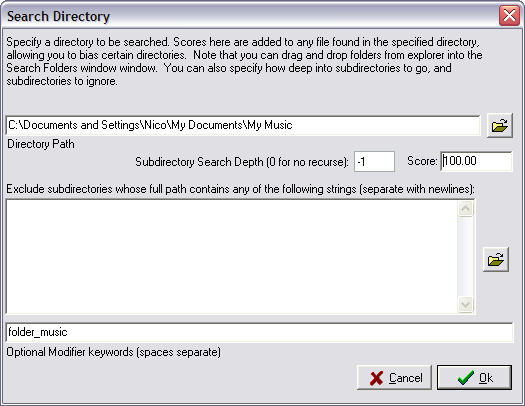
2) create a new action alias (this one is to invoke different actions on the selected result)
VERY POWERFUL FARR TRICK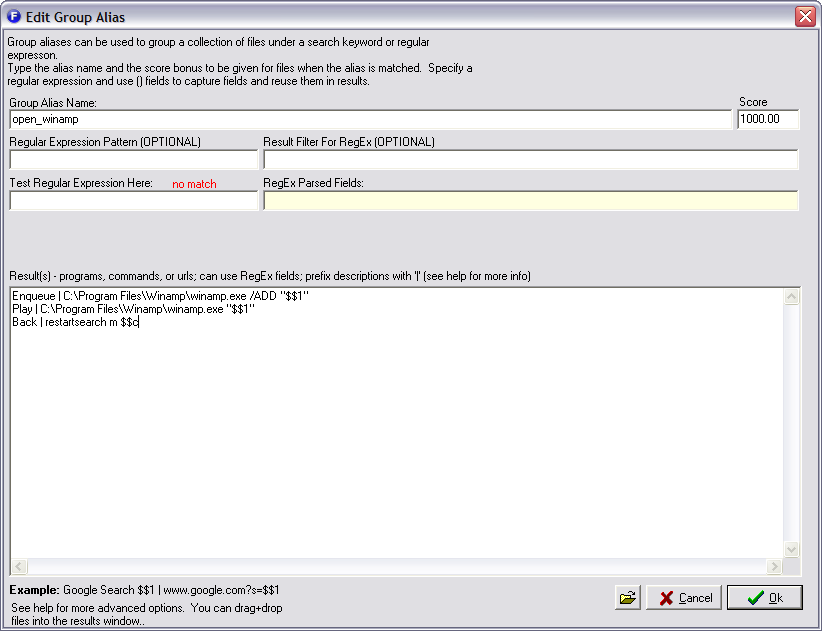
one could add actions to play/enqueue in itunes or windows media player, etc.
3) then create the search template using the dosearch command
VERY POWERFUL FARR TRICK
the regexp mask is
^m (.*)
so that "m " triggers the alias
the search template is
Music album search $$1 | dosearch -alias +folder_music +open_winamp +\ $$1
- -alias means i don't want to search alias
- +folder_music tells FARR, i just want results from my music folder
- +\ tells FARR i just want folders
- +open_winamp is the action modifier
Notes :
- you can in matter of seconds create a second music alias for searching a networked drive, call it "mn" for music network, create a new search folder entry with the UNC path \\network\my music... this is a very handy way to play music on a networked drive...
- regexp aliases + dosearch + action modifier is VERY POWERFUL and IMHO makes FARR unique
- it would be great to be able to select multiple results then invoke the action... (we could enqueue multiple albums...)
- i cannot really share this alias since this trick uses a search folder entry, an action alias, ... so i made a step-by-step explanation
hope it will be helpful