In graphical user interfaces (GUIs) an ellipsis is the three dots ( ... ) inserted when a filename, webpage title or other information item is too long to fit in a tab, windows title bar or other area of the screen. The ellipsis dots signals that there's more information available. That can be useful. But the ellipsis are almost always redundant. They're most often a bad waste of screen space. Remove them and make the world a better and more efficient place!

The basic problem is that ellipsis are used where other objects already show users that long information is cut off. The ellipsis is redundant! Some examples:
Firefox 3:

Each tab is separated by a few pixels with another color. So even without ellipsis users would still easily separate the tab texts and would still know when a tab title is cut off. "SourceForg" would be more helpful than "SourceF..."
Internet Explorer 7: the exact same problem as in Firefox

Windows Explorer: the vertical line separating the columns and the difference in column background color (grey/white) already tells that information may be cut off.

In these and other cases the ellipsis just hides three letters that could have displayed useful information without adding anything of value. That is bad GUI design! Since ellipsis remove valuable information they should be used ONLY when there's no better (less screen space wasting) way to tell the users that information cut offs may take place i.e. almost never.
Now let's zoom out. Browser tabs is probably one of the most read information area in the world. Every day billions of tabs are opened, read and clicked. Then it is EXTREMELY WASTEFUL to not optimize them by removing all screen space wasting parts. In single cases the problem might seem very small. Ok, now and then a tab ellipsis makes it hard for a users to see which tab is which. So what? The user just clicks the tab to check it. It only takes half a second! Sure. But now scale that up globally to 1 billion instances. That's 17361 8 hour work days wasted! So if my suspicion that the ellipsis wastes some time for most users is correct then the problem adds up to great global inefficiency.
Can we fix this? For end users the ellipsis are sometimes hard or impossible to disable. I have found no way to do it in IE or Windows Explorer. Here's a 2/3 solution for Firefox:
1. enter "about:config" in the Firefox adress field
2. then filter for "ellipsis"
3. doubleclick "intl.ellipsis", in the popup box remove "..." and enter " " (a space).
4. restart Firefox
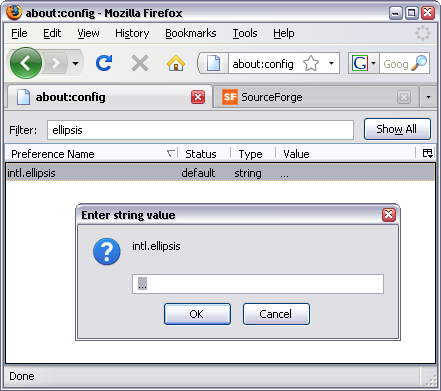
But a complete and global fix can only come at the developer level. The Firefox devs should disable ellipsis by default.
The FF devs should also consider space optimizing the tabs and GUI in other ways too. In the meantime users can do that themselves.
1. Disable unused toolbars (remove unneeded buttons and combine them on a single toolbar).
2. use small icons
3. Install the add-on Stylish
https://addons.mozil...S/firefox/addon/2108 and use the styles below (with slight tweaking) from
http://userstyles.org/ to compact the toolbars, tabs and allows more information in each tab.
before & after:
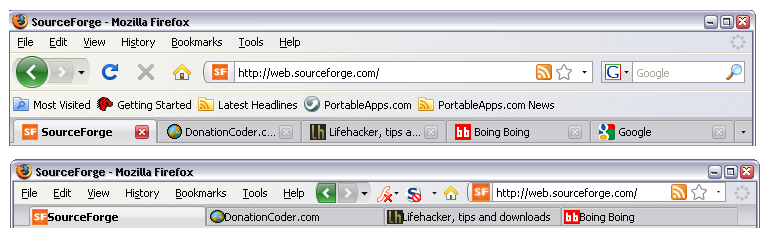
I've combined all the used userstyles into one pack:
compact toolbars, buttons, tabs [multi style pack]
http://userstyles.org/styles/16643List of included styles (all cred goes to the original scripters!):
by barbiegirl:
TABS: Reveal More Text When Click Icon
http://userstyles.org/styles/15433Tabs: Move Text Closer To Icon and Closebutton X
http://userstyles.org/styles/16529TABS: More Text Space - Move Icon to Far Left
http://userstyles.org/styles/14967TABS: More Text Space - Move CloseButton X Right
http://userstyles.org/styles/14960--------
by izzy:
FF3 Toolbar Resize
http://userstyles.org/styles/9220--------
by ben:
Custom Tab Bar Height on Firefox 3
http://userstyles.org/styles/7869Do you know of more ways to disable unneeded ellipses? Post a comment and I'll update this post with that info. To be continued...

