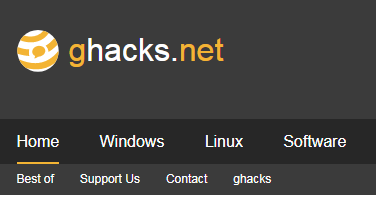Download the Plugin SDK - supports C++, Delphi, Javascript, Python, C# and other .net
HELP AND ASSISTANCE:
Latest Forum Posts
May we recommend..
Ghacks.net is a technology blog that started in 2005, around the same time that DonationCoder got started. Although it covers a diverse set of technology topics, it has been one of the reliably excellent blogs for discovering and keeping up to date on Microsoft Windows applications.
Martin, who runs ghacks, has always taken a keen interest in the events and software we make here at DonationCoder, and we're proud to call ghacks a friend.
Addons for the Find and Run Robot Program
This page collects addons for the Find and Run Robot program that have been posted on our forum over the years. Click a link to go to the forum thread discussing the addon and download.
You are viewing a specific blog item. Click here to return to the main blog page.
Alias: Send Twitter updates from Farrthis is a very simple alias that updates to your Twitter page. i believe that a more robust plugin is in the works but until it is ready, this alias sort of plugs the gap. do try this out.
 also, i'm afraid that there are some manual steps needed to get this alias working, where you have to add in your username and password to get it working. (see pic). credit goes to DC member srikat whose code saved me a lot of time.  also to the cURL team and Dirceu Veiga of Fasticon.com (for the Twitter icon, of course). also to the cURL team and Dirceu Veiga of Fasticon.com (for the Twitter icon, of course).Usage setup: download the zipped file. extract the contents into Farr's sub-folder "\AliasGroups\MyCustom'. launch Farr then go to the 'Options' > 'Aliases/Groups'. choose the twitter alias from the drop-box on the right. double-click on it to edit and make the changes mentioned above. close everything until you reach Farr's main window. type 'tw' <insert whatever> and press enter. |
||

 Discuss on forum
Discuss on forum