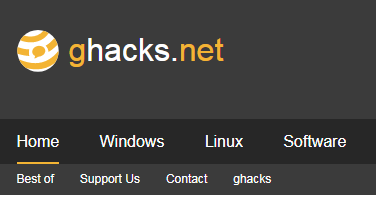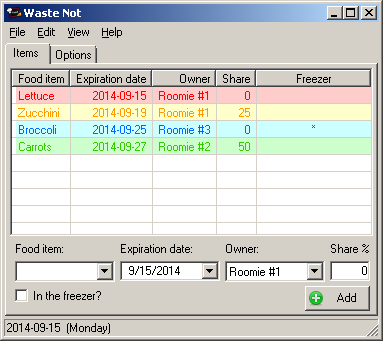What are Coding Snacks?
Coding Snacks represent the best of DonationCoder.
On a special section of our forum, anyone can post an idea for a small custom utility/program.
Coders who hang out on our forum keep an eye out for interesting requests and when they see one that catches their interest, they code it and release it to the public for free.
People who find the tools useful are encouraged to donate directly to the coders to show their appreciation.
Forum Links:
Latest Forum Posts
May we recommend..
Ghacks.net is a technology blog that started in 2005, around the same time that DonationCoder got started. Although it covers a diverse set of technology topics, it has been one of the reliably excellent blogs for discovering and keeping up to date on Microsoft Windows applications.
Martin, who runs ghacks, has always taken a keen interest in the events and software we make here at DonationCoder, and we're proud to call ghacks a friend.
What are Coding Snacks?
Coding snacks are small custom utilities written by coders who hang out on DonationCoder in response to requests posted on our forum.
Coding Snack - "Waste Not" - Whats in my fridge and When does it expire?Not sure if this is too complicated or too off-topic for the style of applications we're going for? I live in a house with 2 other guys. We are a bit disorganised when it comes to food because we all work at different times, and never plan to eat together. When we do, its great, but its such a rare occurrence. Because we all buy little bits of food for dinner, we end up with too much per person and a fair amount of waste, which drives me crazy. There is a tiny netbook in the kitchen which serves as a music player, and it runs a few spreadsheets ad household duties/chores schedules for everyone. What I'm thinking of is a simple perishables food list. With 'add item and expiry date' and 'how long left until we have to throw it out' arranged by 'time left' and various colour coding for time left on items. RED meaning EAT NOW!! Click here to read more and download the "Waste Not" coding snack written by Skwire.. |
||
Auto Perform, a mIRC enhancementHello fellow DC members. I've been working my butt off to make a complete overhaul of the perform function of mIRC.
For those who do not know, mIRC is an IRC client. IRC is a way to chat on the internet with others. DonationCoder has an IRC chat room, check here for more details: https://www.donation...6.0%3Bprev_next=prev "Perform" in mIRC is essentially just a list of commands that are ran when you connect to an IRC server. |
||
Coding Snack: Toggle Switch with a Global Hotkey to change Power schemes?PowerSchemeToggler
1) Unpack archive to a folder of your choice. 2) Run PowerSchemeToggler.exe and you'll be presented with a small interface that will allow you to choose two profiles to toggle between. Click the "Save and exit" button when done. 3) Run PowerSchemeToggler.exe with the -toggle parameter to toggle between your chosen schemes. |
||
Coding Snack: Icon Menu LauncherClicking the desktop icon (.exe) to open menu from it's place. just a simple application for cluttered desktop.
by making the .ahk available, users can change the desired icon to use and the application list. it doesn't have to be a tray application or a service whose always on. Its a stand-alone apps. This is my request. |
||
Selector 1.2Selector 1.0 is ready for general use I think. The idea is a hotkey app in the Tray that holds a few of your favorite programs that can take the command line param from selected text or the clipboard. One example would be a browser. Instead of relying on a plugin to open the current page in another browser hit the address bar to select text and hit the Selector hotkey(Shift-NumPadDiv by default.) Choose your browser and hit the Go button. Currently adding programs to the list requires using a FileOpen dialog to browse to the .exe file. A short name is automatically generated but can be edited. At the moment there's no provision for sorting the list or rearranging the order of apps. A later version should have a few more bells and whistles. The program uses Glass if enabled on the system. It requires Scripting.Dictionary object on the PC. If you don't have Scripting.Dictionary I believe installing the .NET 2.0 or later run-time will put it on but check the MS web site for the correct download. If you have .NET 2.0 or later you should have it already. Edit: link: http://www.favessoft.com/hotkeys.html updated to v. 1.01 Double clicking an item in ListBox presses the Go Button to launch the item. Items added to the ListBox are sorted(case insensitive sorting.) |
||
IDEA: Tool to Enable/Diable Default Zip Behavior in WinVista/Win7A long time ago, someone saw a need for this tool (XP only)
Windows-XP-ZIP-Support-Control I now see the need for a companion tool for Vista and Win7. What do you think? Here are the details on how this is done in Vista/Win7. http://www.annoyance...c/show/article03-202 |
||