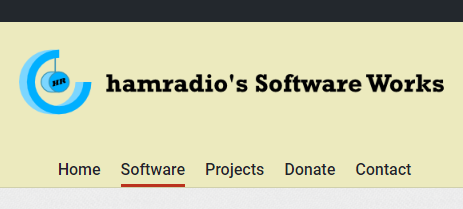What are Coding Snacks?
Coding Snacks represent the best of DonationCoder.
On a special section of our forum, anyone can post an idea for a small custom utility/program.
Coders who hang out on our forum keep an eye out for interesting requests and when they see one that catches their interest, they code it and release it to the public for free.
People who find the tools useful are encouraged to donate directly to the coders to show their appreciation.
Forum Links:
hamradio’s Software Works is the home of long-time DC member hamradio.
You'll find both hamradio's windows desktop tools, as well as information about his other web projects, including the fun coincalc.com website. Hamradio is also a talented photographer and graphic artist and sometimes helps us with site images and icons.
- Number of programs available: 13+
- Last updated: 2018
- Visit hamradio's Software Works here: http://www.dcmembers.com/hamradio.
What are Coding Snacks?
Coding snacks are small custom utilities written by coders who hang out on DonationCoder in response to requests posted on our forum.
Way Simple Folder Cache for WindowsI took the AutoIt3 engine I had for monitoring when Explorer opens a folder and just converted it to a complete application. FolderCache. This implementation is much simpler than others I've done. Leave it run in the system tray. Hit Shift-PgUp to open the launch window. The GUI is no great shakes but I made it wide to avoid the need for horizontal scrolling to see all of the folder name. It should be usable in screen res 800x600 or higher. Right now there are no user configurable options. It's hard-wired for a max of 24 folders. There's no install needed. To have it start with Windows just make a shortcut in the Startup folder. (One note, the launch window is created dynamically when opened and destroyed with each close. While it is open, the folder monitor function is paused. No folders will be added to the cache while the launch window is open. For this reason there is no minimize button on the window frame. If you change your mind about opening a folder in the window, just click the close 'x' on the window frame or click the Open Selected Button with nothing selected, to close it.) |
||
PutAside: declutter and cycle through windowsMake sure you update to the latest version of DcUpdater if you have it installed. It includes fixes nessecary for PutAside to update.
Sometimes you'll want to put aside what you are working on to complete an important task. But the taskbar is such a mess! So I created PutAside. Run the program and press Shift-ScrollLock and all open windows are hidden, you can then work on your tempory task. Cycle through the hidden windows with ScrollLock. Press Shift-ScrollLock again and all hidden windows are restored. You can exclude windows. PutAside is a combination between alt-tab, Show Desktop, a boss-key, and virtual desktops. I've always found virtual desktops to be too complex: I can never remember what is on the other desktops. I never used bosskeys, and with show desktop/alt-tab the taskbar is so cluttered. PutAside is then a middle way to temporarily hide windows without making them inaccessible. |
||
FastShutdown;-- Fast Shutdown -- by Nod5
;-- v090426 ;-- does a onestep windows shutdown unless there are scheduled tasks later the same day ;-- default hotkeys: (middle click on Start button) OR (Right Shift + Escape) A quick script for Win XP that I needed myself. ahk & exe in attached zip. I'll package it nicer later. |
||
Text-less progress bar calculatorHello, I was looking for a place to post an idea and came across this website. Now, I for one go crazy over having to watch progress bars that do not have a percentage amount displayed, the worst of which being Adobe Encore. Now then, here's my idea: A small program that you can activate VIA a hotkey, when pressed your cursor becomes the crosshair type. Then the user drags the crosshair from the beginning of the progress bar to the end of the progress bar, after that they click on where the progress bar is currently at and it will calculate the percentage and display it. It seems easy enough to calculate the percentage base on the width of the progress bar and the distance between the start and where it is currently at, so I hope this idea can become more then just that.
Click here to download the coding snack(s) written by forum members.. |
|||
A simple prog to protect files/folder from deletioni just discovered that one of my music folder (3GB) has been deleted without my knowledge, i dont remember i delete that folder, it could have been deleted by me by accidental when i half awake or some other music player progs deleted it. there are many shareware out there that can protect or hide a folder or files with password, but the users have to enter the password each time, this is too troublesome, it would be great if there is a simple prog that deny delete to a folder or files, this will prevent accidental deletion. Click here to download the coding snack(s) written by forum members.. |
||
Coding Snack: MIDI data and screensaverDoes anyone know of a way (or program) to make MIDI data stop the windows screensaver or power saving mode, switch the power "profile" or anything similar?
I.E., if the screensaver is running and I tap a few notes on my (piano) keyboard, the screensaver should shut off, and if I'm playing a song, the screensaver should not start. The problem is that if I'm playing music on-screen with my MIDI keyboard, the screensaver may turn on, so I have to move a hand from the MIDI keyboard to the computer keyboard or mouse. I'd like to do this without disabling the screensaver, so that after 10 minutes of MIDI (or mouse or keyboard) inactivity, the screensaver comes on as usual. I am running MIDI-OX (http://www.midiox.com/) all the time, which routes my keyboard to an external sound module. Thanks, and great forum. I'm a long-time lurker. Eric |
||