It sounds like you're looking for an editor. GDT is meant for live playback and live manipulation, so it's pretty far away from what you're looking for. (The next version has much better functionality for saving new audio files with FX, looping, etc.)
If you try Audacity (or another audio editor), you can probably do all of that pretty quickly.
Deleting silence in an editor is pretty much trivial to do manually.
My guess is that there are a few things out there to do this automatically. The problem cases are illustrated by some Pink Floyd songs where the silence at the beginning of the song really is a part of the song - they tend to fade in very slowly. I doubt very highly that it's worth programming silence deletion to take that into account unless you simply set the threshold to what would be audible levels - you'd still end up doing a best guess though as there's still the opportunity to do some signal gain amplification for "inaudible" sound.
I don't think it would matter much though - any minor loss would be acceptable. If you check in GDT, it sets the first loop point to the start of the song and ignores "silence" at the beginning - it's a 'close enough' approach with no practical down side - so it's very possible to do, and relatively easy. Here's "close enough":
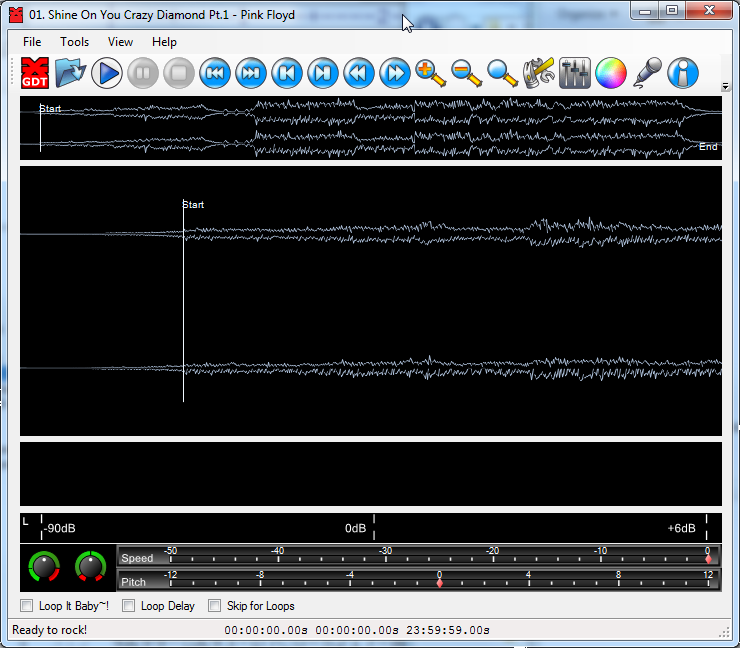
Mind you, that's for live playing, so you'd maybe want to roll that back a bit.
There's another Michael Jackson song - I forget which one - that has dead silence in the middle of the song. This happens to varying degrees in a fair number of songs out there. Those cases present problems.
Then there are voice activated mics... pauses between speakers, etc. etc. For this kind of thing I think the general type of audio needs to be known, otherwise it's getting into a lot of bin analysis and processing with more complex settings or presets.
To be sure - it actually sounds like a lot of fun to do~!

Deleting ads... well, you're not likely to find anything that can do that automatically. I leave it to people's imaginations to figure out why - tonnes of reasons there.
Anyways, I think something like Audacity is going to be your best bet. (I use Samplitude mostly, but they're both editors.) It's pretty easy to do, though it is a few clicks per operation - not nearly as exposed & simple as GDT - they do different things for different purposes.
