426
Developer's Corner / Any AutoIt3 Gui experts? : Glass and painting a thick rectangle black
« on: May 15, 2009, 12:20 PM »
http://www.autoitscr...251&#entry683251
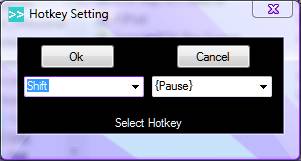
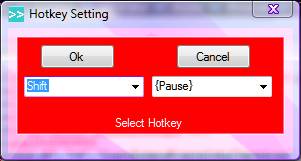
I'm trying to figure out how to do Glass without getting the see-through color of the form background. As you can see in the screen shots, if the background color is black, glass likes it. Otherwise you get the see-through region instead of real shiny glass.
What I'm wondering, since I'm not adept at painting the form in AutoIt3, is if there's a way to paint the region that will be glass, black, and not let the system repaint extend the form background color into that region. The link shows the Vista Glass autoit function by James Brooks that I'm using, with my comment asking if there's a way to modify it as described.
Edit: got it to work.. nevermind
I'm trying to figure out how to do Glass without getting the see-through color of the form background. As you can see in the screen shots, if the background color is black, glass likes it. Otherwise you get the see-through region instead of real shiny glass.
What I'm wondering, since I'm not adept at painting the form in AutoIt3, is if there's a way to paint the region that will be glass, black, and not let the system repaint extend the form background color into that region. The link shows the Vista Glass autoit function by James Brooks that I'm using, with my comment asking if there's a way to modify it as described.
Edit: got it to work.. nevermind

