76
Developer's Corner / Code Koans
« on: December 03, 2011, 01:53 AM »
Summary List
Trying out the Ruby Koans:
http://rubykoans.com/
Short video mentioning them and similar approaches for Clojure, Scala, and JavaScript:
http://www.youtube.com/watch?v=mG6NsCIRKAk
Some bits from the video to get a sense of the flow:
1. Download, extract, run tests (assuming Ruby is installed):
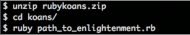
2. Look at test results:

3. Examine relevant code:

4. Change code appropriately (trying things in irb and reading docs first if necessary):

5. Run tests again and look at results:

6. Repeat...
Link from the video with some details of the four:
https://bit.ly/code_koans
Trying out the Ruby Koans:
http://rubykoans.com/
Short video mentioning them and similar approaches for Clojure, Scala, and JavaScript:
http://www.youtube.com/watch?v=mG6NsCIRKAk
Some bits from the video to get a sense of the flow:
1. Download, extract, run tests (assuming Ruby is installed):
2. Look at test results:
3. Examine relevant code:
4. Change code appropriately (trying things in irb and reading docs first if necessary):
5. Run tests again and look at results:
6. Repeat...
Link from the video with some details of the four:
https://bit.ly/code_koans



