| Application Name | apng2gif and webp2gif |
| Version | 1.0 |
| Short Description | Batch-convert animated PNG and WebP images to GIF |
| Supported OSes | Windows |
| Web Page | a bit more about the software |
| Download Link | apng2gif.exe and webp2gif.exe |
| System Requirements | Nothing special, just Windows 2000 and later
|
| Version History | 1.0 for apng2gif and webp2gif.
(The other 4 conversion tools -apng2webp, gif2webp, gif2apng and webp2apng - were available since summer.)
|
| Author | https://www.donation...tion=profile;u=27425 |
DescriptionCheck out these 3 animated pictures (actually 2, because I cannot upload a .webp as an image apparently - despite the png extension, it is a WebP).

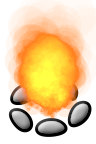
I bet you can't. That's because the companies behind the 3 most widely used internet browsers are unable to reach a consensus about what file format should web designers use for simple animations. There is GIF, but that is limited to 256 colors, the compression is not stellar and it does not support full alpha. Then there is animated PNG introduced in Firefox years ago. Adopted by Opera, but who cares now, right? Chrome did not want to lag behind, but for reasons unknown to me and apparently many others, instead of adopting animated PNG, they created their own format WebP. Firefox (of course) refused to adopt WebP. Internet Explorer (as always) plays dead and does not care about innovation, so neither animated PNG nor WebP is supported.
So, here we are. If you want to have a small animation with more than 256 colors or full transparency channel on your web page, you are in trouble. You can either give up on the quality side and just use GIF. Or, if you absolutely want the best quality, you can prepare 3 separate files and pick the right one on the web server depending on the web browser used by the visitor (you can also do it on the client side with javascript, but eeek).
Here, webp2gif and apng2gif come to help you. If you decide to use for example WebP as the primary format for your graphic assets, you can use webp2gif to quickly generate GIF alternatives for all WebPs.
The tool(s) can scan all files in a folder and convert them. There are ways to skip already converted files so you can re-run the same command after you have made changes to your animations and it will convert just the changed/added files. It can also skip all non-animated images.
Either command line switches or hacky renaming tricks can be used to adjust the behavior of the tool. More info on the home page (or just ask in this thread).
FeaturesConverts animated images in PNG or WebP format to GIFs for those conservative Internet Explorer visitors to your website/blog.
Planned FeaturesOpen to suggestions.
ScreenshotsCommand line tool, so nothing to see here.
UsageInstallationNot needed.
Using the ApplicationYou can either use it from a command line or you can drag and drop files or folders on it.
UninstallationDelete it.
TipsRename it, put it on the desktop and drag and drop folders with animations on it.
Known IssuesAll issues are still unknown.
