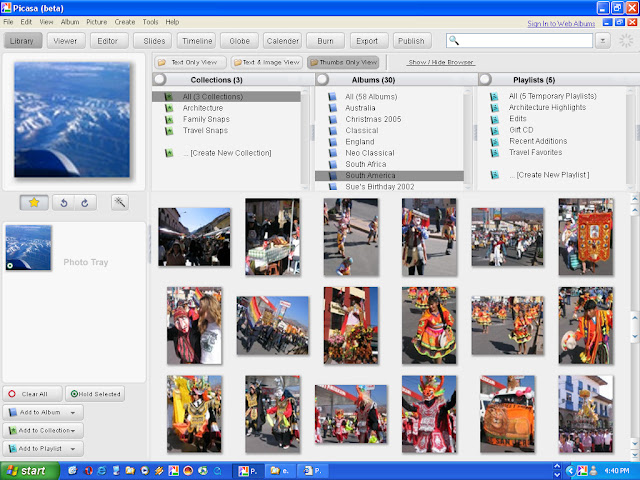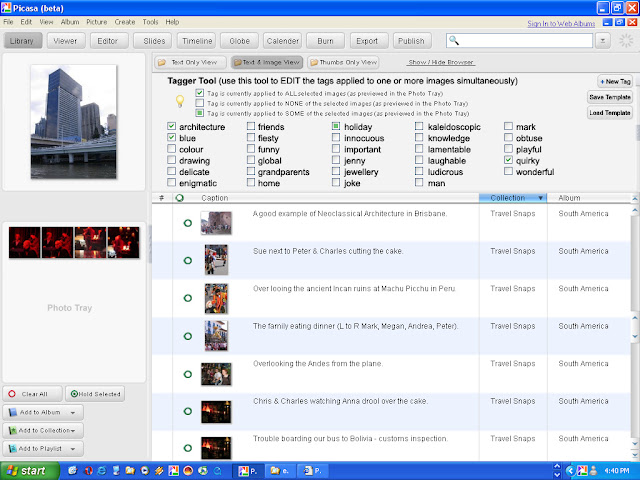301
General Software Discussion / Re: To cut or not to cut - The lousy MS Office ribbon
« on: April 14, 2007, 05:13 PM »
Carol, what I was trying to say is that the Office time took the risk to totally revamp the interface and break backwards compatibility to make it better, after they did a lot fo research to find out what would make the best UI. All the complaints about the ribbon bar are that its too unfamiliar, not about its usability.
The biggest market for Office is business desktops and I imagine all new employees would count as new users But I agree that the majority of people will have to undergo a significant adjustment period for Office 2007 and Vista. Is that a good thing? Depends on how you feel about change!
But I agree that the majority of people will have to undergo a significant adjustment period for Office 2007 and Vista. Is that a good thing? Depends on how you feel about change!
The biggest market for Office is business desktops and I imagine all new employees would count as new users
 But I agree that the majority of people will have to undergo a significant adjustment period for Office 2007 and Vista. Is that a good thing? Depends on how you feel about change!
But I agree that the majority of people will have to undergo a significant adjustment period for Office 2007 and Vista. Is that a good thing? Depends on how you feel about change!

 For C++ you get a nice call browser, .NET languages get a class designer and 'Find all references' as well as a common object browser which will look up symbols, but nothing more powerful.
For C++ you get a nice call browser, .NET languages get a class designer and 'Find all references' as well as a common object browser which will look up symbols, but nothing more powerful.  The main reason I'm evaluating is to let me see function call graphs (calls, called by). SI has a 'Relations window' which does this, but it has a mind of its own and doesn't always do what you want. I select a function and the relations window is supposed to track it and update, but sometimes it'll just stay stuck and flash a stupid 'working' when in fact its doing anything but !!
The main reason I'm evaluating is to let me see function call graphs (calls, called by). SI has a 'Relations window' which does this, but it has a mind of its own and doesn't always do what you want. I select a function and the relations window is supposed to track it and update, but sometimes it'll just stay stuck and flash a stupid 'working' when in fact its doing anything but !!