51
Mini-Reviews by Members / GeminiSoft Pimmy
« on: February 10, 2006, 07:05 AM »
Historically, Pimmy has been an incredibly small mail client designed with portability in mind. Drop the program's folder on a floppy disk or, in this day and age, USB flash drive and you're ready to go. As of this morning, Pimmy is officially version 4.0 -- and packing quite a wallop for its mere 750k!
I've always felt the need to try nearly every mail client to be released, even when completely happy with the one I'm using, so I've tried quite a few. I've used more powerful clients than Pimmy . . . and I've used smaller clients than Pimmy -- but I have never used something that was this small and powerful.
Pimmy is happily suited to handling multiple e-mail accounts and streamlines this with filtering capabilities more powerful than most "full" mail clients I've used (not all mind you, most), can be used for reading/replying to newsgroups, and fetches RSS feeds. Aside from these bigger things, they haven't missed the details either -- little things are present, like the ability to configure multiple sender profiles with unique reply to info and signatures; a plethora of keyboard shortcuts for common tasks and even the ability to rot13 or password encode blocks of text in the composer.
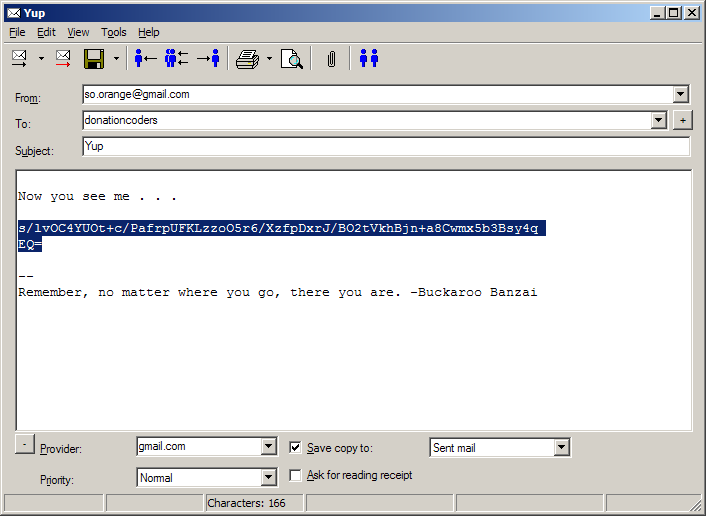
The way you organize things in Pimmy is a bit different from the traditional approach, and I think it works really well. It's a tabbed interface, not a true MDI -- switching tabs swaps your entire view.
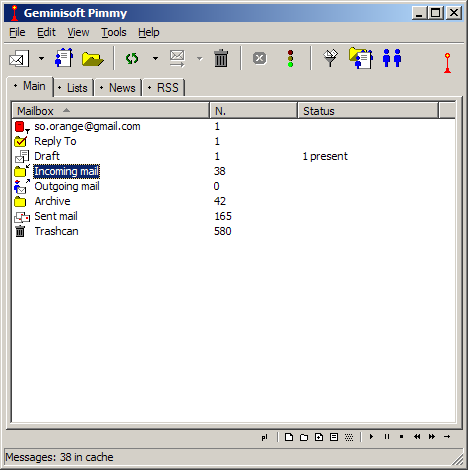
Create a tab for your RSS feeds, another for your newsgroups, another still for your work mail and one for your personal mail.
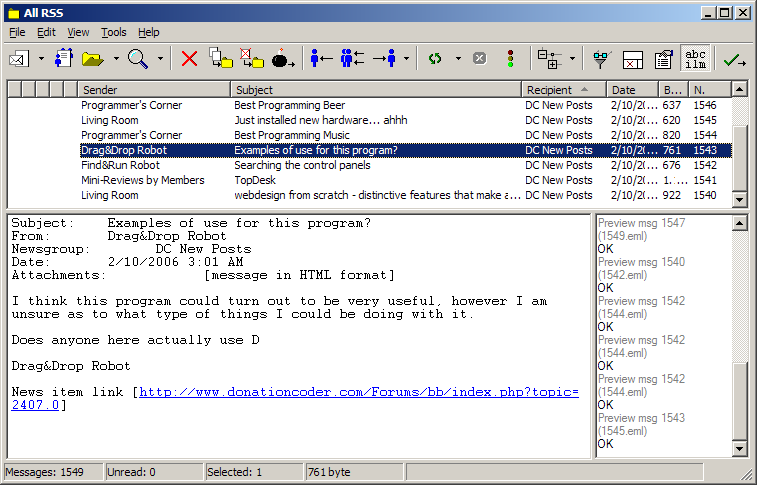
Pimmy 4.0 isn't free, as previous versions of Pimmy were -- a license will cost you twenty USD but I have no qualms with that. Pimmy has always been a remarkable application and unrivaled for a portable mail client. This release raises the bar further, making Pimmy 4.0 capable of accommodating full-time, rather than just on the go, use. The caveat there, is with a large mail base (thousands of messages) she can get a little slow if you're selectively viewing messages ( ctrl+g to filter messages by text/subject, ctrl+h to filter by read/unread). In this day and age of gmail, I find myself not needing a larger more resource intensive mail client as I once did. I use Pimmy for the every day downloading/reading and leave my archiving to gmail. Which brings to light another caveat--Pimmy doesn't natively support SSL, but they do have a nice quick guide to using "Stunnel" to connect to SSL servers.
Bottom line, Pimmy is an excellent choice for on-the-go users or users who need something small but effective for home and on the go. It's not a great choice for e-mail pack rats who like to keep all their mail in the same place over the years, it's just not geared to handle that kind of bulk.
You can...
View What's New in Pimmy 4.0
View the Full Feature set
Download Pimmy
I've always felt the need to try nearly every mail client to be released, even when completely happy with the one I'm using, so I've tried quite a few. I've used more powerful clients than Pimmy . . . and I've used smaller clients than Pimmy -- but I have never used something that was this small and powerful.
Pimmy is happily suited to handling multiple e-mail accounts and streamlines this with filtering capabilities more powerful than most "full" mail clients I've used (not all mind you, most), can be used for reading/replying to newsgroups, and fetches RSS feeds. Aside from these bigger things, they haven't missed the details either -- little things are present, like the ability to configure multiple sender profiles with unique reply to info and signatures; a plethora of keyboard shortcuts for common tasks and even the ability to rot13 or password encode blocks of text in the composer.
The way you organize things in Pimmy is a bit different from the traditional approach, and I think it works really well. It's a tabbed interface, not a true MDI -- switching tabs swaps your entire view.
Create a tab for your RSS feeds, another for your newsgroups, another still for your work mail and one for your personal mail.
Pimmy 4.0 isn't free, as previous versions of Pimmy were -- a license will cost you twenty USD but I have no qualms with that. Pimmy has always been a remarkable application and unrivaled for a portable mail client. This release raises the bar further, making Pimmy 4.0 capable of accommodating full-time, rather than just on the go, use. The caveat there, is with a large mail base (thousands of messages) she can get a little slow if you're selectively viewing messages ( ctrl+g to filter messages by text/subject, ctrl+h to filter by read/unread). In this day and age of gmail, I find myself not needing a larger more resource intensive mail client as I once did. I use Pimmy for the every day downloading/reading and leave my archiving to gmail. Which brings to light another caveat--Pimmy doesn't natively support SSL, but they do have a nice quick guide to using "Stunnel" to connect to SSL servers.
Bottom line, Pimmy is an excellent choice for on-the-go users or users who need something small but effective for home and on the go. It's not a great choice for e-mail pack rats who like to keep all their mail in the same place over the years, it's just not geared to handle that kind of bulk.
You can...
View What's New in Pimmy 4.0
View the Full Feature set
Download Pimmy

