1
T-Clock / T-Clock mostly obscured by black rectangle
« on: December 01, 2018, 08:11 PM »
Since moving to Win10, T-Clock has been intermittently been partially (but mostly) obscured by a black rectangle in the bottom right of the screen. The first digit of the time and the first 2.5 characters of the day-of-the-week are visible to the left of this rectangle. The problem occurs at startup, can generally be fixed by rebooting, but eventually reoccurs (after further reboots).
Oddly enough, on attempting a screen-grab of the problem, the rectangle appears as transparent/'blank' (at least in the editor), rather than black:
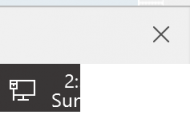
T-Clock version is "T-Clock Redux x64 - 2.4.4 build 492"
Oddly enough, on attempting a screen-grab of the problem, the rectangle appears as transparent/'blank' (at least in the editor), rather than black:
T-Clock version is "T-Clock Redux x64 - 2.4.4 build 492"
