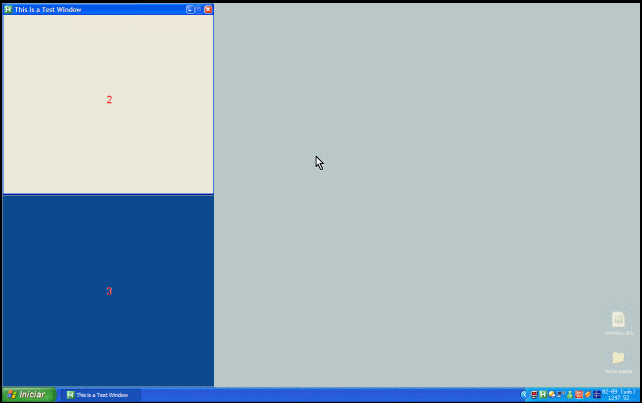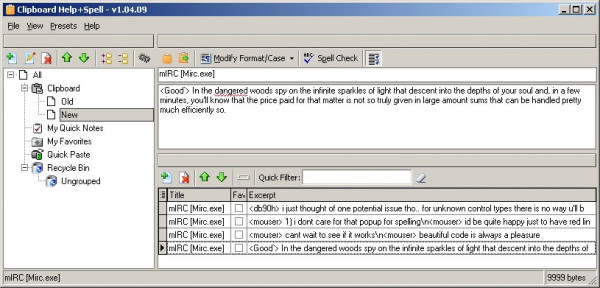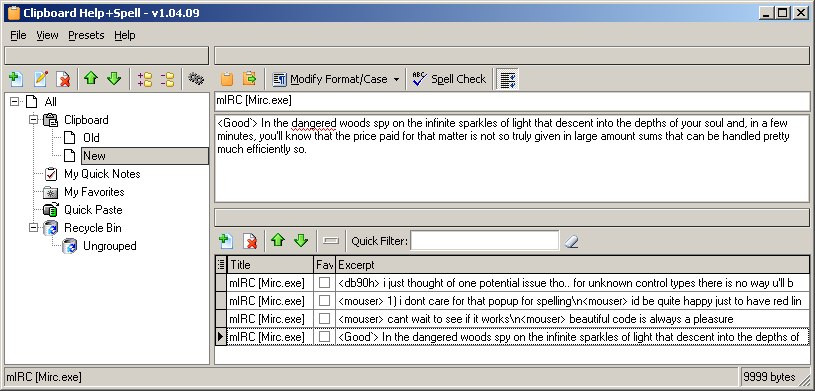LATEST OFFICIAL RELEASE:
 Download v2.46.01
Download v2.46.01- (or get the portable zip)
- Dec 30, 2019 - 2k/XP/Win7/Win8/Win10
HOME USERS:
COMMERCIAL USERS:
HELP AND ASSISTANCE:
REVIEWS AND AWARDS:
Latest Forum Posts
May we recommend..
JGPaiva's GridMove tool started as a request on the Coding Snacks section of our forum, and grew into a very popular utility.
GridMove let's you create a virtual grid on your screen where you can drag and drop and snap windows to specific locations and sizes.
- Last updated: 2015
- Visit the GridMove website to read more and download here: http://www.dcmembers.com/gridmove.
Clipboard Help+Spell is a clipboard history utility with the following features:
- Database stores history of all past text and image clipboard entries for easy viewing, modification, and search
- Use it for keeping hierarchical notes - search, sort, filter by text, modification date, last view date
- Super easy and super fast search function - or use complex filters if you need them - you'll never have a problem finding a note again!
- Organize your notes and clips any way you want - show them all or view by group or category; view your clips any way you like
- High-quality spellcheck - underlined mistakes; learning spellchecker
- Configurable hotkeys for common functions
- Powerful text formatting options - make your own presets for common functions
- Simple functions for copying and pasting into and out of other applications

 Get a free license key
Get a free license key Donate to author
Donate to author Learn about our commercial / site licenses
Learn about our commercial / site licenses View help/changelog
View help/changelog Discuss on forum
Discuss on forum