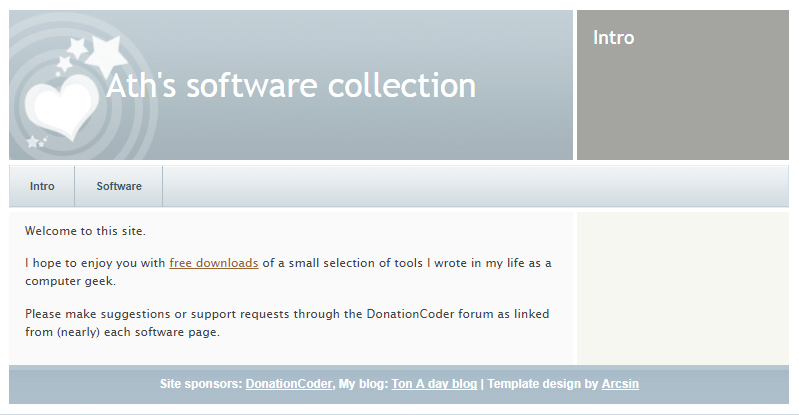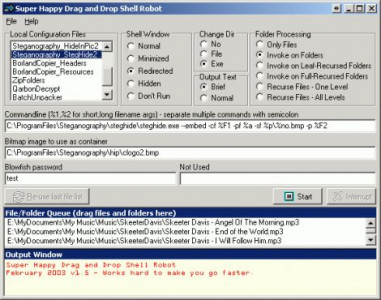LATEST OFFICIAL RELEASE:
 Download v1.15.01
Download v1.15.01- (or get the portable zip)
- July 14, 2014 - 2K/XP/x64/VISTA/Win7/Win8
HOME USERS:
COMMERCIAL USERS:
HELP AND ASSISTANCE:
Latest Forum Posts
May we recommend..
Ath's Software is where DC Member Ath keeps the software he has written and shared.
- Number of programs available: 10+
- Last updated: 2018
- Visit Ath's Software page: http://www.dcmembers.com/ath.
Drag and Drop Shell Robot is a utility to help power users easily peform operations on large numbers of files and folders.
You can create any number of configuration files by specifying a target application and various commandline parameters or options. To use the program, you simply select a configuration file and drag & drop files and folders onto the queue window, and click Start. Then sit back while the operation proceeds through your files. You can also export commands to a batch file instead of immediate operation.

 Get a free license key
Get a free license key Donate to author
Donate to author Learn about our commercial / site licenses
Learn about our commercial / site licenses View help/changelog
View help/changelog Discuss on forum
Discuss on forum