Well done, it's the best yet, I tried to break it, different dpi, html, text, rich text, it picked it all up without restarts.

Perfect ... almost ...

:
Look close, real close, and you see the config screen vertical spacing seems off:
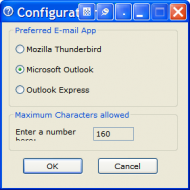 IDEA: Show number of characters as I type in email
IDEA: Show number of characters as I type in emailThis is with the normal 96dpi, worse with 120dpi.
 IDEA: Show number of characters as I type in email
IDEA: Show number of characters as I type in emailUh oh, here's trouble, the task manager is showing 100% cpu activity with count as you type the culprit, it's happened twice so far.

Just watching it now, the computer hasn't locked up, but count as you type is still at the top wanting 40 to 60% of the cpu

Anyway, I've got some ideas for options:
Can you set the position of the GUI optionally? In the middle at the bottom is best for Outlook: less intrusive and keeps the right scrollbar and any left orientated toolbars clear. Bottom left is okay (might hide somebody's toolbar though) and bottom right not so good (hides the scrollbar). Best to make the position optional I guess?
Also, can you make an autostart with Outlook optional? So if Outlook starts (or Express, Thunderbird) then Count optionally starts as well and sits in the tray.
Also, the close button optionally minimises to the tray.
Also, the system tray balloon tip, best to make it optional.
Also, what about Outlook 2007, it's on the horizon for me I guess...
Phew, what a list ...

Very clever with that w00t in the GUI: change it to a Cody image and leave the button part as a link to the options and you pass the course.

